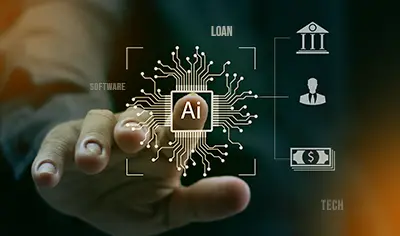For business owners, selecting the right field service management software is a crucial decision. Businesses spend a lot of time looking for ways to decrease downtime, lower costs, and build an enjoyable experience for customers and internal teams. The right FSM software solution plays a key role in helping businesses stay organized. It helps maintain lean field service processes, provide better customer services, and keep customers informed proactively.

Field workers carry out a range of tasks like servicing, repairing equipment and systems, and managing installations. Implementation of a reliable field service solution will help the workers carry out their tasks efficiently and meet customer demands in real time. However, selecting the right software calls for considering a range of factors such as implementation, customization, cost, etc.
Factors to Consider When Choosing Field Service Management Software
Careful consideration of your specific priorities is needed when it comes to selecting the right field service software for your business. Here are some crucial factors to consider while choosing your FSM software:
1. Business Requirements
Begin by comprehending the unique needs and challenges your organization faces. Consider aspects like your workforce size, the complexity of your service operations, the requirement for system integration (e.g., inventory management, CRM), and any compliance or regulatory requirements that are particular to your industry. You may then decide what fundamental capabilities and features your FSM solution should have.
2. Mobile Accessibility
Today, it’s important for field service teams to access information on their mobile devices. Technicians often work outside the office and need important details on the go. Make sure the FSM solution has mobile apps for both iPhones and Android phones. This allows technicians to view schedules, update job statuses, and communicate. Being able to use mobile devices helps improve communication and ensures workers have the latest information, which leads to better service for customers.
3. Scalability and Flexibility
As your business grows, your FSM needs may evolve too. Choose a field service management solution that grows with your business without requiring major changes. This means it should handle more users or features as needed. A scalable solution lets you adjust to new demands without high costs or big disruptions down the line.
4. Integration Capabilities
When selecting an FSM solution, consider how well it integrates with other systems, such as Customer Relationship Management (CRM) or Enterprise Resource Planning (ERP) software. Seamless integration helps maintain data accuracy and reduces manual data entry efforts. It also improves communication between departments by allowing data to flow freely across systems. Before making a decision, ask potential vendors about the integration options and whether the solution connects with your existing tools.
5. Interface Intuitiveness
Adoption and ease of use depend heavily on an intuitive and user-friendly interface. Look for software that has a clean, well-organized interface, is simple to use, and requires little training for both office staff and technicians. To evaluate the software’s usability and make sure it meets your team’s needs, ask for a demo or trial period.
6. Data Protection and Security
Data security is crucial when dealing with sensitive customer information in field service operations. Make sure the FSM software prioritizes security measures like access controls, data encryption, and adherence to data protection laws like the GDPR. Ask the software vendor about their disaster recovery plans, security protocols, and data backup processes.
7. Training and Customer Support
Take into account how well the software vendor supports its customers. Assess their availability of technical support, responsiveness, and the quality of the documentation and training provided. The efficient implementation and application of the FSM software is greatly improved by receiving adequate support and training.
8. ROI and Pricing
The final step is to assess the FSM software’s ROI and total cost of ownership (TCO). Take into account both one-time expenses like licensing fees and implementation costs as well as ongoing costs like subscription fees and any additional fees for customization or integrations. To determine the long-term value of the software, consider the advantages it might have for your company, including higher productivity, cost savings, and customer satisfaction.
9. Vendor Reputation
Research potential vendors thoroughly before making a selection. Look at reviews from other customers regarding their experiences using the FSM software along with any awards or recognition’s received by the vendor within industry circles.
10. Future Updates & Upgrades
Lastly, consider how often updates are provided by vendors along with any associated costs. Regular upgrades ensure access to new features while keeping security measures up to date. This is vital in maintaining operational effectiveness over time.
Mastering Workforce Optimization with Field Service Management Software
Business Benefits of Field Service Management Software
Listed below are the benefits that companies may harness by selecting the right FSM software.
i) Better Efficiency
Field Service Management software helps businesses work efficiently. It automates tasks like scheduling and sending technicians to jobs. This allows service workers to reduce manual work and focus on what they do best. For instance, if a customer reaches out for help, the FSM software quickly assigns them to the nearest available technician. This saves travel time and helps finish jobs faster. By making these processes easier, FSM software allows businesses to help more customers in less time.
ii) Enhanced Customer Satisfaction
Using field service software leads to higher customer satisfaction. Customers appreciate timely service and clear communication regarding their appointments. With FSM tools, businesses provide real-time updates on service status. For example, if a worker is running late, the software automatically lets the customer know. This builds trust and keeps customers informed during the service process. Customers who feel valued often have a positive view of the service they receive. They may also choose to return for future needs.
iii) Better Scheduling and Dispatching
FSM software improves scheduling and dispatching by providing real-time information about worker availability and location. This helps managers assign tasks based on proximity and skill set. For example, if a technician is nearby and has the right skills, they will be sent right away. This saves time and reduces travel costs for the company. Better scheduling means technicians are used effectively, leading to fewer delays and more jobs done each day.
iv) Reduced Operational Costs
Using field service software lowers operational costs for businesses. By using resources better and reducing travel time, companies save money on fuel and labor expenses. Furthermore, automating tasks like billing and reporting also reduce additional work. For example, instead of entering data into spreadsheets, workers enter information directly into the FSM software in real time. This reduces mistakes and saves both time and money.
v) Increased Technician Productivity
With FSM software, technicians become more productive. The software provides them with all the information they need right away, like job details and directions to where they need to go. This means workers spend less time looking for information or driving without clear directions. Instead, they focus on finishing their work quickly.
vi) Enhanced Communication
Effective communication is key in field service operations, and FSM software enhances this aspect significantly. Technicians may easily communicate with dispatchers or managers through the software using messaging features or updates on job status. This real-time communication helps address any issues that may arise during service calls promptly.
vii) Data-Driven Insights
FSM software provides useful data that helps companies make smart choices. By looking at performance data like response times and job completion rates, companies find areas to improve. For example, if data suggests some technicians finish jobs faster than others, managers can see what they are doing right. This allows companies to optimize processes continuously and enhance overall service quality.
viii) Predictive Maintenance Capabilities
Many FSM tools include features that help businesses predict when equipment might fail before it actually does. By looking at how equipment is used, the software alerts managers when maintenance is needed or when parts might need replacing soon. This approach reduces downtime for customers by ensuring that the equipment is serviced before breakdowns happen.
ix) Scalability for Growth
As businesses grow, their field service needs may change a lot. FSM software is designed to grow easily with your business. Whether you are adding new technicians or expanding into new areas, these systems adjust without major changes or disruptions to existing processes. This scalability ensures that companies continue providing excellent service even as their demands increase.
x) Compliance Management
Field Service Management software helps companies follow industry rules and safety standards more easily. The software stores important documents related to compliance needs and ensures that workers have access to necessary safety guidelines during their jobs.
xi) Streamlined Work Order Management
FSM software simplifies work order management by automating the whole process from start to finish. Technicians get work orders directly on their mobile devices with all the details they need. This helps them get started right away and reduces delays in getting work done.
xii) Better Resource Allocation
Field Service Management solutions enable better resource allocation by providing insights into technician workloads based on historical data trends. This allows managers to assign tasks more efficiently according to skill sets while ensuring no one technician becomes overwhelmed with too many jobs at once.
xiii) Increased Accountability
Implementing field service software increases accountability among field technicians through tracking features that monitor progress against assigned tasks. This encourages employees to take ownership of their responsibilities while also allowing management visibility into how well each team member performs over time.
Nurturing Customer Loyalty in a Shrinking Market with a Field Service Management Solution
What to Look for Before Investing in a Field Service Management Solution
Prior to buying field service software for small businesses, you need to consider a few important things. Listed below are some of them:
1. Customization Options
Every business has unique needs. Look for FSM software that lets you customize options to fit your specific requirements. This could mean changing workflows, adding custom fields, or creating reports that are important for your work. Customizing the software helps it match how your team works, making it easier for everyone to use and improving efficiency.
2. Reporting and Analytics Capabilities
Good decision-making needs accurate data. Choose FSM software that has strong reporting and analytics tools. These features should help you track important information, analyze how well services are working, and find areas that need improvement. For example, you might want reports on how fast workers respond or how productive they are. With good reporting tools, you will make smart choices that improve your field service operations.
3. Software Compatibility
This software is intended to be implemented and used throughout your entire company, not just by one or two team members. You need to make sure that the features and benefits of your field service management are widely used, allowing all your teams to benefit from it directly.
Make sure to consult your team when creating a list of features to look for in your next FSM software. To help you choose the best platform for your business, look into any specific requirements and make use of feedback.
Every software has unique capabilities and requirements. To choose the best field service management software, make sure to list down the needs that the software should fulfill.
Businesses frequently require help with tracking work orders, scheduling, listing inventory, job history details, and other issues. To make sure your needs are met, compare these requirements to the software’s key features.
What Makes Optima Pro Stand out from Others
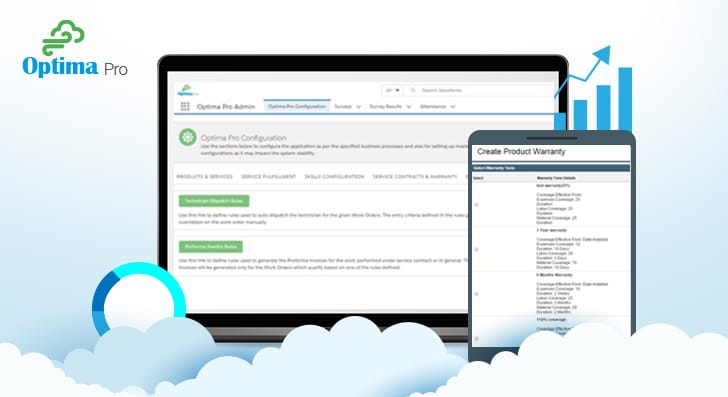
Optima Pro, a field service management software by Damco, is your one-stop solution designed to manage work orders, service contracts, and spare parts inventory. This cost-effective solution allows you to deliver exceptional service anytime, anywhere. It enables seamless communication between on-site and offsite teams, ensuring real-time data flow for optimized performance. With features like real-time tracking and detailed reports, you can solve service requests quickly and efficiently. Using Optima Pro helps you connect all your technicians, improves first-visit resolution rates, and improves overall operational visibility.
Conclusion
Selecting the right field service software for your business is a crucial decision. You need to thoroughly assess your business requirements and consider all the above-mentioned factors to make an informed decision. This will help you choose a top-quality product that will equip your business with the most important advantages. Considering feedback and guidance from companies that are already using FSM software can also help you get access to the right knowledge for choosing a product for yourself. Quality software will not only make your field job easier but also improve the overall experience of customers and contribute to business growth.