With the shift in people’s mindset from “hard work” to “smart work”, it’s safe to say that AI has not disappointed. One of the most significant contributors who brought about this change is the popular CRM platform used by 90% of Fortune 500 companies—Salesforce. With a knack for building products and keeping customer needs at their core, it launched Salesforce Einstein AI in 2016—their first-ever AI tool. With the evolution of time, Einstein now lets you analyze data, predict outcomes, and generate recommendations all while you build and customize these insights without writing a single line of code.
Fast-forward seven years. Enter Salesforce Einstein 1—their new addition to the Salesforce Einstein AI family. Ever imagined having your own AI assistant or building an AI model to scale your existing products and solutions? Well, now it’s possible!
Salesforce Einstein 1 is a unified AI ecosystem that brings together CRM, data, and AI in a seamless environment. With tools like Copilot Builder, Prompt Builder, and Model Builder, you’re not just using AI; you’re shaping it to fit your vision. Add the Einstein Trust Layer, and you have a platform that’s as secure as it is powerful.
In this blog, we’re diving deep into how these elements come together to form the building blocks of your future-ready solutions. Keep reading.

Table of Contents
First Things First: Understanding the Fundamentals of AI
The Einstein 1 Platform: A Unified AI Ecosystem
The Integration of CRM, Data, and AI
How Einstein 1 Enhances Salesforce Applications
Salesforce Einstein Copilot Builder: Your AI Assistant, Your Way
Prompt Builder: Engineer Prompts to Fit Your Needs
The Role of Einstein Trust Layer
Model Builder: Craft the Intelligence Behind the AI
First Things First: Understanding the Fundamentals of AI
Every AI tool is designed to solve a specific problem. Unlike the idea of Artificial General Intelligence (AGI), which doesn’t exist yet, today’s AI is limited to doing what it was built for. For example, an AI that makes number predictions won’t help you write content, and the reverse is true as well. They mostly fall into these broader categories:
- Yes/No Predictions: Helps answer questions with a simple yes or no.
- Numeric Predictions: Predicts outcomes based on numbers, like sales forecasts.
- Classifications: Sorts and organizes data, like grouping products or customer feedback.
- Robotic Navigation: Used in things like self-driving cars, helping them move and adjust to changes.
- Language Processing: Understands and works with human language, like chatbots or translation tools.
There are two types of AI that stand out right now:
- Predictive AI: This AI looks at past/historical data to predict future outcomes. For example, Einstein Prediction Builder helps you predict customer behavior, like whether they’ll buy again.
- Generative AI: This AI creates new content from existing data. It generates text, images, and even audio. It utilizes deep learning techniques and neural networks to produce realistic and contextually appropriate content. Tools like Einstein Copilot help you quickly create personalized content within Salesforce applications.
AI isn’t one-size-fits-all, but when used correctly, it makes your work much easier.
Now, let’s walk you through what Salesforce Einstein 1 brings to the table.
The Einstein 1 Platform: A Unified AI Ecosystem
Introduced in September 2023, Salesforce Einstein 1 integrates CRM, data, AI, and security into a single platform. It provides you with a unified solution for managing customer data and AI initiatives. This platform is designed to deliver consistent and intelligent experiences across all Salesforce applications.
The Integration of CRM, Data, and AI
Einstein 1 connects your CRM data with AI capabilities. This ensures that every interaction with your customers is informed by the most accurate and up-to-date information. With this, you can provide personalized experiences—through automated customer service, targeted marketing campaigns, or streamlined sales processes.
How Einstein 1 Enhances Salesforce Applications
Einstein 1 goes beyond unifying data and AI. It also enhances the functionality of Salesforce applications. By combining Einstein Copilot with the Trust Layer, it is more intuitive and secure to interact with your data. Developers can build custom actions using flows and apex on top of the standard actions provided by Salesforce. This ensures that every customer interaction is meaningful and protected.
Time to introduce the Einstein 1 Studio—this is where the magic begins. The Einstein 1 Studio is powered by three main components:
- 1. Copilot Builder
- 2. Prompt Builder
- 3. Model Builder
Let’s break each of these down in detail.
Unlock the Future of AI with Salesforce Einstein 1
Salesforce Einstein Copilot Builder: Your AI Assistant, Your Way
At the core of Einstein 1 Studio is the Copilot Builder. Imagine having your own assistant! The Copilot Builder allows you to create a highly customized AI assistant—your very own “copilot.” Tailor the behaviors and actions of your copilot to suit specific business tasks. This makes it an indispensable tool for boosting efficiency and performance across departments.
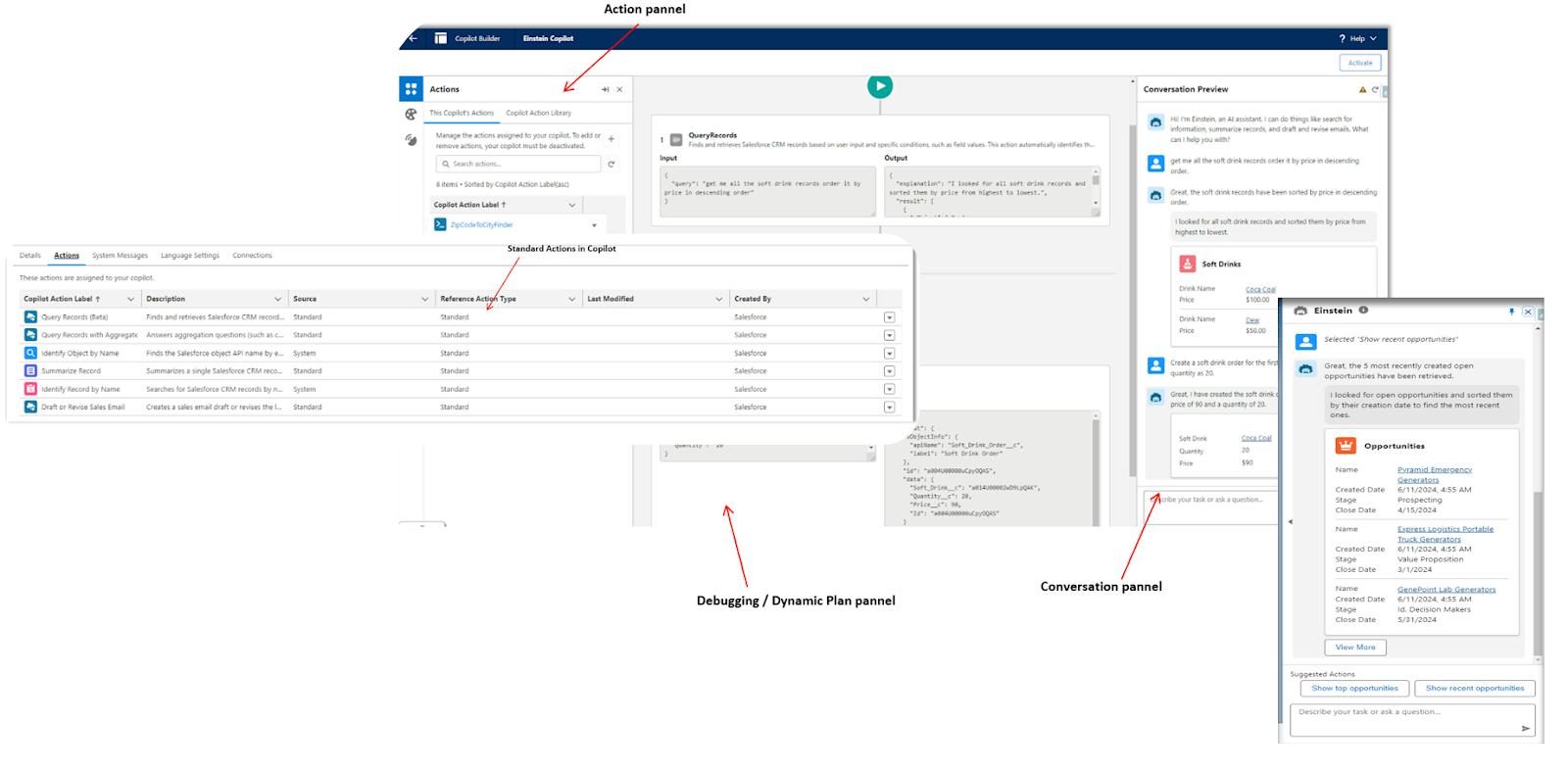
Image Source: Salesforce.com
Copilot Builder further consists of three main sections:
1. Action Panel
The Action Panel is where you define what your copilot will do. By default, your copilot is equipped with standard Salesforce actions like:
- – Query records
- – Summarize records
- – Identify objects by name
- – Perform aggregated queries
These actions allow your copilot to handle typical business needs, like retrieving data or summarizing records.
However, the real power of Copilot Builder lies in its customization capabilities. Add custom actions to your copilot—create behaviors that are unique to your company’s processes using your custom designed from copilot action library. For example, you might want your Salesforce Einstein AI copilot to trigger specific workflows when certain data is retrieved or interact with third-party apps.
2. Debugging/Dynamic Plan Panel
This is where you analyze how your copilot processes each prompt. The dynamic plan displayed in this panel shows the entire flow of operations—how inputs from prompts are being handled, what actions are executed, and what the final output looks like. This panel is essential for debugging and refining your copilot’s performance.
3. Conversation Panel
The more you test, the more refined your results will be! The Conversation Panel is all about taking your copilot for a test drive. Input various prompts and see how the copilot responds in real time. Test out your standard actions and custom ones. Verify if the Salesforce Einstein AI assistant you just developed is behaving as expected.
Prompt Builder: Engineer Prompts to Fit Your Needs
Salesforce generative AI is only as effective as its prompts. The Prompt Builder within Einstein 1 Studio allows you to craft precise, reusable prompts that generate more accurate responses. What’s interesting is, you don’t need to write complex code to create prompts. Instead, simply design prompts that interact seamlessly with Salesforce’s flows and Apex.

Image Source: Salesforce.com
The Prompt Builder offers multiple template types to suit different needs:
1. Sales Email
This template is used to draft personalized emails through the Salesforce email composer. Imagine being able to generate tailored emails for sales leads with just a few clicks. With this, you will be able to automate much of the email writing process. Additionally, ensure consistent messaging without sacrificing personalization.
2. Field Generation
Generate text for custom fields within a record page using this prompt template. For example, if your team frequently needs to update customer notes or log interactions, use Field Generation prompts to automatically generate text for those fields. This type of prompt is triggered using Apex, flows, or within your copilot.
3. Record Summary
A Record Summary template customizes how your copilot summarizes records. While Salesforce provides a default summarization, the Record Summary prompt allows you to tweak this behavior to suit your specific needs. Consider highlighting specific data points in a report. Using this prompt template, you should be able to customize the summary to focus on those points.
4. Flex Template
This is the most versatile prompt template. It allows you to generate text for any text field within Salesforce. Be it product descriptions, case notes, or customer feedback, Flex Templates give you control over the text generation process. You should be able to include up to five objects in these prompts.
Even with the flexibility that the Prompt Builder offers, you cannot ignore a major concern with using generative AI—safeguarding sensitive data. Your prompts may include confidential customer information. How will you protect them?
Thankfully, Salesforce Einstein AI has got you covered. Its Zero Data Retention Policy and Einstein Trust Layer help you protect every bit of your customer data.
The Role of Einstein Trust Layer
When you send a prompt, the Einstein Trust Layer grounds and masks any private customer information, such as personally identifiable information (PII). No sensitive data is directly exposed to the underlying Large Language Model (LLM) that powers the generative AI. Once masked, the prompt is sent to the LLM to generate a response.
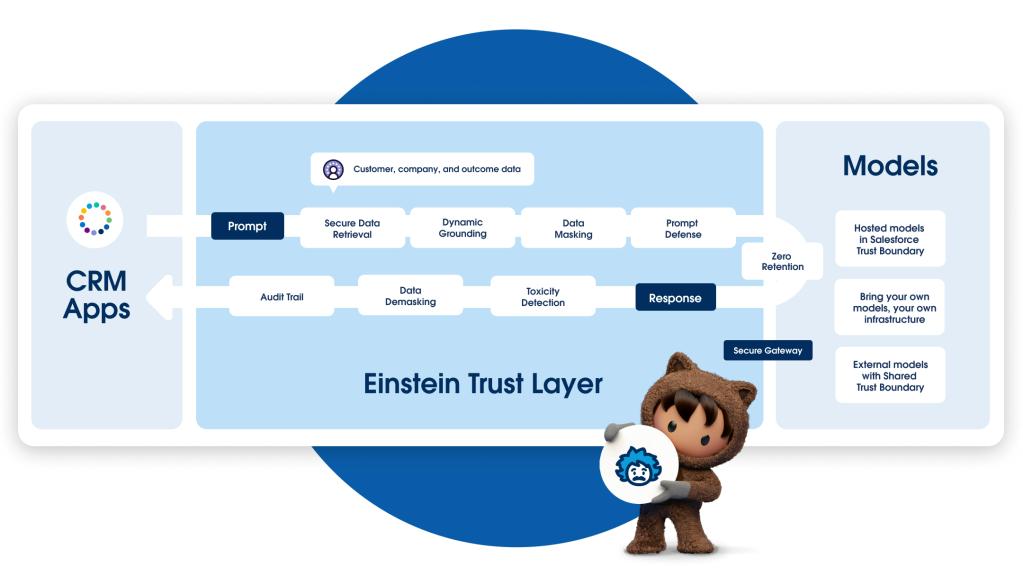
Image Source: Salesforce.com
What makes the Einstein Trust Layer even more secure is its Zero Data Retention Policy. Neither Salesforce nor external LLMs retain any of your data after a response is generated. This means that as soon as the LLM processes the request and returns the output, the input data is forgotten—giving you peace of mind that your sensitive customer information isn’t being stored or reused.
Additionally, once the LLM provides a response, it goes through toxicity detection. This ensures that the output is meaningful and free from any biased content. The Einstein Trust Layer then demasks the relevant information before presenting the final response to you.
In short, Einstein Trust Layer’s robust security framework allows you to safely use Salesforce generative AI capabilities without compromising data privacy.
Model Builder: Craft the Intelligence Behind the AI
Model Builder provides the tools to develop, train, and deploy custom AI models. Create AI solutions that are specifically designed to meet your unique challenges. For example, a retail business might train a custom model to predict customer preferences based on purchase history, while a financial institution might develop models to assess credit risk.
The Model Builder enables you to:
- Upload datasets to train your model.
- Apply machine learning techniques to improve accuracy.
- Continuously refine the model based on real-time data.
Consider incorporating these models into your copilot’s behavior or use independently within Salesforce apps.
Salesforce Einstein 1 Use Case
The true power of the Einstein 1 Platform lies in how well you utilize all its components. Let’s understand this with a user story.
Consider a retail company with a dedicated customer service team. They leverage Salesforce Einstein 1 to enhance their customer service operations.
By automating 70% of routine cases, they improve response times by 56%. AI models trained on historical now enhances customer satisfaction by 30%. Additionally, with the Einstein Trust Layer at the core, their customer data is secure, thanks to features like data masking and a Zero Data Retention Policy.
Watch the short video below to understand better:
That’s a Wrap
Salesforce Einstein 1 marks a new era in AI where everybody is “Einstein”. By offering tools like Copilot Builder, Prompt Builder, and Model Builder, Salesforce empowers you to customize AI solutions to their unique needs, enhancing efficiency and precision across operations. Coupled with the Einstein Trust Layer’s robust security measures, including data masking and a Zero Data Retention Policy, Einstein 1 ensures that AI remains both powerful and secure. Thinking where to start? Consulting an expert Salesforce Einstein AI Services Provider should be your first step. As Salesforce continues to push the boundaries of AI with Einstein 1, let’s set a new standard for how your business uses technology to drive success with convenience.





