As we enter an age where most people opt for fully remote roles or permanent hybrids, much of our work is done online–whether it is communicating with internal and external teams or collaborating on shared files to conduct research. PDF is a convenient and versatile way to access, transfer, and retrieve information.
However, simply sharing a PDF via email or uploading it to a website doesn’t automatically make it accessible to everyone. In a digital-first world, ensuring these documents are inclusive—especially for individuals with disabilities—is crucial. Elements like color, language, font size, and document structure can create barriers if they are not optimized for accessibility.

This is where the concept of accessible PDFs comes into the picture. It bridges the digital divide and makes information universally available. Let’s uncover why PDF accessibility matters, how it fosters inclusivity, and the best practices for creating truly accessible documents.
Table of Contents
The Importance of PDF Accessibility
Break Barriers in a Digital World with Accessible Documents
The Importance of PDF Accessibility
The data sourced from the Bureau of Labor Statistics highlights the significance of digital accessibility. It states that 22.7% of people with disabilities were employed in 2024. Bringing inaccessible digital documents, whether Word files, PDFs, PPTs, etc., is one of the effective ways to bridge the digital gaps for such a sizable chunk of the disabled workforce. Many individuals rely on assistive technologies to access digital content, making accessibility a necessity rather than an option.
Document accessibility enhances user experience, expands market reach, and fosters inclusivity. Given the time-consuming and resource-intensive nature of the process, businesses can rely on professional PDF remediation services to get quality results within the stipulated time and budget. Accessible documents create equal opportunities and promote digital inclusivity in the modern workforce.
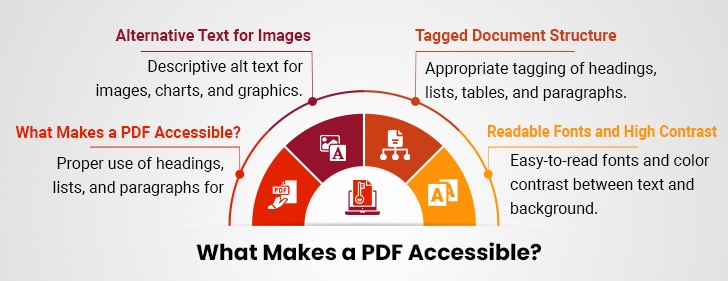
Break Barriers in a Digital World with Accessible Documents
Professional PDF accessibility companies handle the entire remediation process, ensuring documents meet accessibility standards. They add essential tags, adjust color contrast, incorporate bookmarks and hyperlinks, and optimize file sizes. With skilled experts using automated tagging tools and robust workflows, these companies transform documents into AT-friendly formats. Investing in accessible PDFs provides numerous advantages, as outlined below.
1. Fostering Inclusivity and Diversity
Making PDFs accessible ensures that individuals with disabilities, such as visual impairments or motor disabilities, can access and understand the content. It promotes inclusivity and equal access to information. All in all, apart from being helpful for individuals with disabilities, accessible PDFs benefit everyone in the organization, regardless of their ability—from the C-suite officials who deal with legal documents and strategic plans to sales representatives who interact with customers daily.
2. Obligatory Legal Compliance
In many countries, including the United States (under the Americans with Disabilities Act or ADA) and the European Union (under the Web Accessibility Directive), there are legal requirements to make digital content, including PDFs, accessible to people with disabilities. Failing to do so has serious repercussions and might lead to large fines, costly litigation, and loss of potential business opportunities.
ADA compliance services assist companies in evading legal issues by confirming that their documents are accessible. Compliance also shows corporate social responsibility, building confidence in customers, partners, and employees. Companies that take proactive measures to address accessibility minimize the chances of lawsuits and establish themselves as responsible market leaders.
With a growing international focus on digital inclusion, companies that do not embrace document accessibility services lag behind those that focus on compliance. Aside from evading legal sanctions, accessible PDFs help make the digital experience more user-friendly for organizations and their stakeholders.
PDF to Accessible Format: Take the Next Step
3. Uncover Market Opportunities
Investing in PDF accessibility solutions grows market share as companies are able to reach to a greater audience. A large consumer demographic is made up of people who have disabilities but are hindered when accessing information online. Such organizations get into an under-tapped customer base and emerge as industry leaders.
By making content accessible, companies also serve mobile device users, making it easy to access across multiple platforms. Such flexibility improves the user experience and deepens customer loyalty.
The most effective accessibility tools make businesses stand out from their competition in the market. Clients respect firms that value accessibility; hence, it helps them improve consumer engagement. In addition to user interaction enhancement, accessibility document services promote lasting business development by facilitating inclusiveness.
4. Improved SEO and Searchability
Accessible PDFs improve search engine optimization (SEO), increasing the discoverability of content online. Search engines use structured data to index web content properly. Inaccessible PDFs, which do not include proper tagging and metadata, are hard for search engines to understand, which means lower ranks.
PDF accessibility services increase online visibility by incorporating descriptive metadata like alt tags for images and organized headings. Search engines favor readable and organized content, leading to increased web traffic and better search rankings.
Outsourcing PDF accessibility ensures that electronic documents are optimized for accessibility and searchability. Companies investing in accessibility reap an SEO benefit, enabling their content to find a broader audience. Enhanced visibility translates to more website engagement and possible conversions, advancing business success.
5. Build Brand Reputation
Businesses that invest in accessibility earn a good reputation for being inclusive and good corporate citizens. Stakeholders and consumers welcome businesses that prioritize equal access to information. Making online documents accessible demonstrates that businesses are dedicated to ethical business practices.
Document accessibility services help companies stay in line with compliance and be at the center of digital inclusiveness. Apart from benefiting the user, document accessibility also drives brand awareness and trust within the marketplace.
6. Improved User Experience
PDF accessibility services greatly enhance user experience by making documents easy to navigate and read. Rightly tagged PDFs allow users to navigate content easily, whether reading reports, completing forms, or accessing educational material.
For assistive technology users, structured documents ensure a smooth reading experience. Navigation features like headings, hyperlinks, and alt text ensure usability so that people can use content without a problem.
By prioritizing accessibility, companies build a more accessible online world. Making content user-friendly boosts interaction and satisfaction, resulting in good customer and employee relationships.
7. Greater Engagement
Accessible documents promote greater engagement by making content easily accessible to everyone. Whether reading a product guide, filling out an online form, or browsing company policies, ADA compliance services guarantee a smooth and interactive experience.
If users are able to easily access and understand content, they will tend to stay engaged. This creates better customer retention and brand connections. Companies that spend money on document accessibility solutions build more solid relationships with their audience, generating long-term engagement and satisfaction.
Best Practices to Ensure PDF Accessibility
Here are some of the experts’ recommended best practices to make accessible documents:
I. Maintain Logical Reading Order
Make sure that the content in the PDF document follows a logical reading order. Create a structured document using headings, lists, and appropriate formatting. Make sure that the hyperlink text is meaningful and descriptive. Avoid using vague phrases like ‘click here’ and provide context for the link’s destination.
Contextual information enhances the user experience and accessibility. Logical structure makes it possible for users to access the document without difficulty.
Structuring documents with correct tags allows companies to produce content that is accessible to individuals using assistive technology. Logical ordering is helpful to all readers, as it makes documents more understandable and interactive.
II. Add Descriptive Alt Text
Add descriptive alt text to images, charts, and graphs as it provides context for non-text elements, allowing screen readers to convey the information to visually impaired users. Use appropriate tags for headings, paragraphs, lists, and tables. Tags help screen readers understand document structure.
Without alt text, valuable information is lost, and users may not comprehend the content fully. including descriptive texts ensures that all readers, whether disabled or not, are able to comprehend the complete meaning of an image. Labeling the visual content properly also enhances document searchability. Alt text is beneficial to accessibility and search engine optimization, as it makes content more discoverable and accessible online.
III. Use Readable Fonts and Colors
Choose fonts that are easy to read and avoid using single colors to convey information. There are people who cannot distinguish between some colors, so contrast is very important when reading. Text needs to be legible, with high contrast between the background and text. In addition, declaring the document’s main language enables screen readers to read words aloud, enhancing understanding.
Selecting accessible fonts helps ensure documents remain readable for visually impaired users. Proper contrast and readable typography enable companies to make their documents more accessible to various users.
IV. Ensure Form Accessibility
If your PDF contains fillable forms, ensure they are accessible to keyboard users and assistive technologies. Including labels on form fields enables screen readers to accurately identify input fields. Forms must also have a logical tab order so that navigation is easy for everyone. If not labeled, disabled users cannot fill out digital forms.
Accessible forms facilitate individuals to interact with documents easily and efficiently. Making forms completely usable without a mouse is helpful to users who use keyboard navigation or speech-enabled software.
V. Test for Accessibility
Utilize accessibility tools and screen readers to find and correct issues. Testing on a regular basis helps maintain compliance and enhances usability. Solving problems early on keeps standards up to date with accessibility. Automating tools can locate missing alt text, erroneous reading orders, and other barriers to accessibility.
Manual testing in conjunction with user input is a more successful accessibility strategy. Pre-publication testing of documents ensures that documents are accessible. Companies that test ahead of time avoid future accessibility problems, making all users feel included while maintaining compliance with regulation standards.
Final Words
Other than avoiding lawsuits and hefty fines, accessible PDFs help businesses take a step closer to becoming all-inclusive organizations and reach out to wider prospects. Professional document remediation services act as enablers in the quest for reaching enhanced accessibility standards and help businesses stand out from the competition. So, if you haven’t started with your digital accessibility initiatives, now is the time to make the move.
The Comprehensive Guide to PDF Accessibility: Bridging the Digital Divide For Readers





