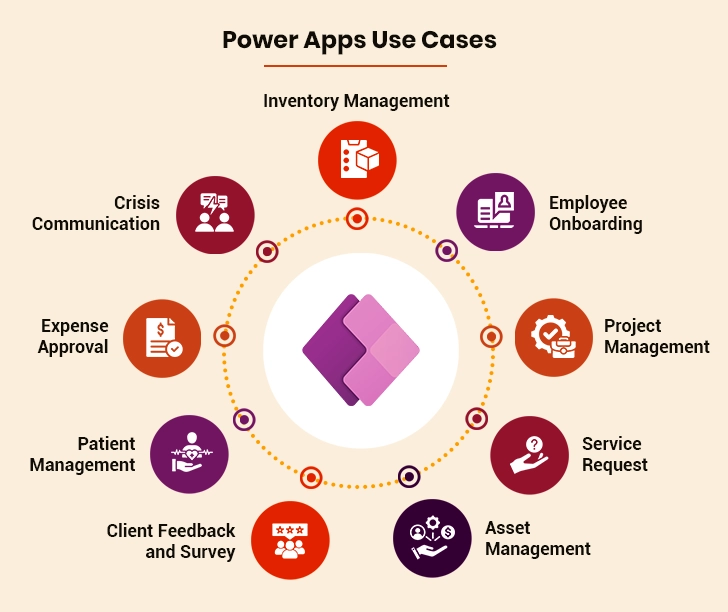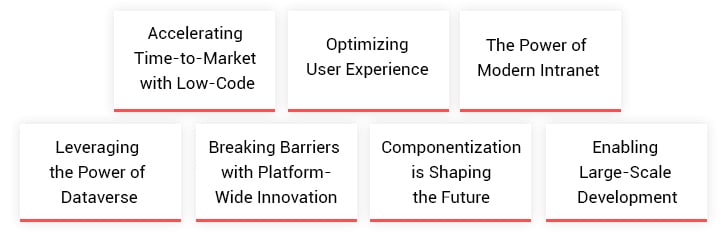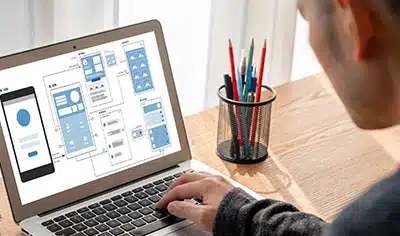Modern businesses seek faster, simpler ways to build applications without heavy coding. Low-code platforms answer this need by enabling rapid app development with minimal technical skills. Microsoft Power Apps is a leading low-code platform that speeds up this process. This approach not only accelerates time-to-market but also eases the burden on IT resources. Moreover, Power Apps integrates seamlessly with other Microsoft tools and various data sources, enabling businesses to build custom solutions that drive efficiency and innovation.

Power Apps provides drag-and-drop tools, pre-built templates, and connectors to create custom apps quickly. Users can design apps that solve specific business problems, streamline workflows, and adapt to changing needs. The platform offers a full set of tools to modernize operations and improve agility. Its powerful features have earned it recognition as a Leader in Gartner® Magic Quadrant™ for low-code platforms.
Power Apps: Essential Use Cases
Here are the following use cases that demonstrate the huge potential of Power Apps:
1. Inventory Management
Businesses can optimize inventory control with Power Apps custom development. A tailored inventory management system built on Power Apps allows companies to monitor stock levels and set automated alerts for low inventory. The platform’s pre-built templates simplify setup. Integrations with tools like Power BI and Dynamics 365 allow easy data sharing and reporting.
The Power Apps inventory management system automates tasks such as generating purchase orders. This reduces manual work and errors. Besides, teams receive instant notifications when items need restocking. This ensures timely decisions. Also, the low-code platform’s flexibility helps businesses adapt the system to unique workflows. This improves supply chain efficiency. With Power Apps, organizations get a scalable solution to manage their inventory.
2. Employee Onboarding
The onboarding of employees can be simplified with Power Apps development. An onboarding application created using the low-code platform automates workflows, assigns task lists, and tracks the completion of checklists for new hires. It also streamlines tasks like organizing training sessions and sending welcome emails.
Integration with Microsoft tools ensures easy access to the existing data. This way, HR teams gain insights to monitor onboarding progress and address bottlenecks. Such an approach minimizes errors. It also speeds up processes and improves consistency. By enhancing the onboarding experience, companies boost employee engagement and retention. Power Apps thus provides a flexible solution to align onboarding with organizational needs. This drives better outcomes.
3. Project Management
Power Apps also streamlines the managing and tracking of projects. Businesses can build feature-rich applications to assign tasks, establish timelines, and allocate resources. The application centralizes collaboration, allowing members to update task statuses and share documents in real time.
The Power Apps project management solutions also enable managers to track project health. This way, deadlines are met, and resources are used effectively. These applications can also be integrated with other Microsoft platforms. This provides unified data access and visual reporting. The result is timely project delivery and optimized outcomes for businesses.
4. Service Request
Organizations can handle service requests from customers with Power Apps development. An app allows customers to submit service requests through the web or mobile forms. Support agents review and assign these requests to suitable team members. They also monitor their progress in real time. This way, issues are reported and resolved easily. The need for manual follow-ups is also reduced.
Additionally, Power Apps allows customization of response templates and workflows to match business needs. This approach improves response efficiency and reduces delays. It also increases customer satisfaction. By simplifying service management, Power Apps provides a solution to maintain consistent support quality.
5. Asset Management
Power Apps development helps organizations improve asset management. Businesses maintain accurate records of assets and their maintenance schedules using a tailored application. The application monitors assets’ lifecycle stages and depreciation. This provides real-time visibility into asset utilization. It also enables better resource planning.
Besides, the Power Apps asset management solution automates alerts for overdue tasks. This cuts down on manual errors. Users can integrate the application with tools like Dynamics 365 for easy access to asset-related information. This supports informed decisions and extends asset lifespan.
6. Client Feedback and Survey
Businesses can streamline feedback collection with Power Apps collaborative development. A bespoke application creates surveys and feedback forms. These gather customer insights on products or services. Automated processing of customer data analyzes their overall experience, generating actionable reports. This helps teams identify improvement areas and adjust strategies related to product or service enhancements.
In addition, users can create workflows to ensure information timely reaches the right teams. This enables faster responses to customer needs. Power Apps custom development thus improves service quality and supports data-driven decisions for sustained growth.
7. Patient Management
Healthcare providers can create feature-rich patient management applications with Power Apps development. The application streamlines appointment scheduling, tracks electronic health records (EHR), and manages billing processes. It also centralizes patient data for real-time access. This allows accurate diagnosis and treatment.
The app also automates reminders for appointments or medications. This reduces the chances of missed visits. Its integration with existing EHR systems ensures seamless data flow across departments. Easy access to patient information allows healthcare providers to improve care quality while maintaining regulatory standards.
8. Expense Approval
Businesses can optimize expense management with Power Apps custom development. A tailored application simplifies submitting, reviewing, and approving expense reports. Employees upload receipts and details digitally. Managers access a centralized platform to review and approve requests quickly.
The application automates approval workflows based on organizational policies. This ensures faster reimbursements. Also, teams can create custom expense categories if they want. Besides, the solution can be integrated with accounting systems to automate data entry and minimize errors. This way, organizations maintain tighter control over budgets while improving transparency.
9. Crisis Communication
A crisis communication app delivers real-time alerts and safety instructions to employees during critical events. It tracks the status of individuals, ensuring quick assistance for those in need. Its unique features include two-way communication channels, location-based updates, and impact analysis tools.
The app integrates with Microsoft Teams or SharePoint for centralized data access. Automated workflows prioritize urgent requests and generate response reports. The app also gathers and processes data on the impact of an event. Such analysis supports recovery efforts and speeds up decision-making.
Microsoft Power Apps Use Cases to Elevate Your Business
Reimagining Contours of App Development with Power Apps
Power Apps is the ideal solution for those who want a low-code platform that is user-friendly, promotes digital transformation, enhances productivity, and reduces expenses. Its powerful features and easy-to-use interface make it a popular choice among businesses of all types and sizes.
I. Accelerating Time-to-Market with Low-Code
Traditionally, businesses had to create custom-coded apps to fulfil their requirements. This could be expensive and time-consuming. Most businesses lack the IT resources required to create these custom apps from scratch. Furthermore, the return on investment may not justify the time and cost involved. However, PowerApps has changed this by allowing users and developers to create apps in a matter of hours, instead of months. This has eliminated the need for expensive custom-coded apps.
Additionally, the community of business application developers is leveraging Power Apps and the Common Data Service to accelerate time to market and drive innovation while empowering citizen developers through APIs and UI components. Savvy IT leaders are implementing the Center of Excellence strategy to influence Power Platform adoption and digitally revolutionize thousands of business processes every year, all while ensuring enterprise-grade governance and security.
Here are the following four ways Power Apps transforms application development:
- Businesses can create customized solutions that meet their specific requirements. For example, businesses can automate communication, streamline employee onboarding and offboarding, track employee expenses, manage inventory, and generate instant quotes with ease. These capabilities enhance productivity, save costs, and facilitate digital transformation for organizations.
- With Power Apps, businesses can automate repetitive and time-consuming tasks. This frees up their workforce to focus on activities that require human creativity and problem-solving skills. Furthermore, with its seamless integration with Power Automate (previously known as Microsoft Flow), small and medium-sized businesses can automate any process and streamline their operations.
II. Optimizing User Experience
Power Apps development is transforming the way businesses develop, deploy, and manage their crucial applications. With its comprehensive set of tools, including low-code UX, high-productivity data modelling, data integration, security, lifecycle management, and professional-grade quality assurance tools, Power Apps ensures smooth and efficient operations.
Moreover, its new feature, Power Apps Monitor, provides full visibility into the functioning of an app. It allows teams to easily identify and address issues like connector failures and performance bottlenecks to ensure an optimal user experience.
III. The Power of Modern Intranet
Power Apps’ popularity stems, in part, from its seamless integration with Microsoft 365’s productivity tools like SharePoint and Teams. This integration simplifies app development for users. It also allows businesses to streamline their employees’ experience at scale by leveraging widely used tools. The combined capabilities of Teams, SharePoint, and Power Platform enable companies to create dynamic intranets that go beyond static repositories of information. With features like streamlined communication and collaboration to intelligent automation and data-driven insights, these modern intranets transform the way organizations work and help them achieve their goals more efficiently.
- Teams provides a central hub for employees to collaborate, communicate, and access important resources.
- SharePoint provides a robust content management system that enables companies to store, organize, and share documents and data securely.
- Power Platform allows organizations to build custom business applications. It also automates processes using low-code tools. This empowers business users to solve business problems with ease.
By combining the capabilities of these three platforms, it is possible for companies to build a modern intranet that is dynamic, interactive, and personalized to meet the specific needs of their employees.
IV. Leveraging the Power of Dataverse
The Common Data Service, known as Dataverse, is a robust platform that supports Microsoft’s advanced business applications. These include Microsoft Dynamics 365 Sales, Customer Service, Field Service, Marketing, and others. It provides secure management and storage of data used by business applications. App developers can use Power Apps to create feature-rich applications using this data.
Power Apps Best Practices and Business Benefits
V. Breaking Barriers with Platform-Wide Innovation
Power Apps goes beyond just creating forms for data collection and traditional app development. it is uniquely designed for seamless integration with Power Platforms tools including Power Automate, Power BI, and now Virtual Agents.
As the Power Platform expands, it offers tools for advanced scenarios like machine learning prediction, cognitive AI, Robotic Process Automation, and bot development. With such a wide range of capabilities, legacy applications can be easily modernized using Power Apps. There is no need for expensive and time-consuming replatforming efforts.
For example:
- Microsoft Power Automate has introduced UI Flows (Preview). These enable intelligent automation of older Windows and web browser applications that lack direct API support.
- Microsoft Power Virtual Agents is the newest addition to the Power Platform family. The tool allows easy creation of bots. These bots can be embedded on a website to directly interact with customers or external users.
VI. Componentization is Shaping the Future
New capabilities like AI Builder can be easily added to existing apps through components. Components are building blocks that makers can quickly assemble to build powerful apps- created either in code or composed on the low-code canvas. Components amplify the work of advanced makers by allowing more people to leverage sophisticated capabilities easily in their apps.
By making code components available for general use, professional developers can now enhance user experiences. They can also deploy them in production for model-driven apps. This approach allows developers to create fully functional code components that can be used across multiple apps.
VII. Enabling Large-Scale Development
The robust capabilities of Power Apps are driving innovation beyond individual applications or specific use cases. Organizations are leveraging the platform to create hundreds or even thousands of production-ready apps. This has forged new partnerships between IT leaders, coders, and citizen developers in the process.
Power Apps is thriving in large organizations, and not as “shadow IT.” In many cases, IT is centrally empowering this wave of innovation. Unlike local Excel files, Access databases, third-party SaaS purchases, or rogue departmental one-off projects, development on the Power Apps is secure and governable by design.
Conclusion
As the business landscape rapidly evolves, companies are driving their digital transformation initiatives to enhance efficiency, boost productivity, and maintain competitiveness. With Power Apps custom development, one can build cutting-edge apps quickly to shorten time to market. With scalable, adaptable apps, businesses future-proof operations and foster innovation at every level.