Building a mobile app for iOS always seems like a daunting task, but what if you could make it easier? React Native is a tool that helps developers create iOS apps using JavaScript, a programming language many people already know. This means you can start building apps right away without needing to learn something new. The best part is that apps built with React Native feel like they were made just for iOS. They are fast and responsive, which is what users expect from their apps. This detailed piece will walk you through the reasons to choose React Native for iOS app creation. It also delves into the challenges and best practices for building iOS apps using React Native.
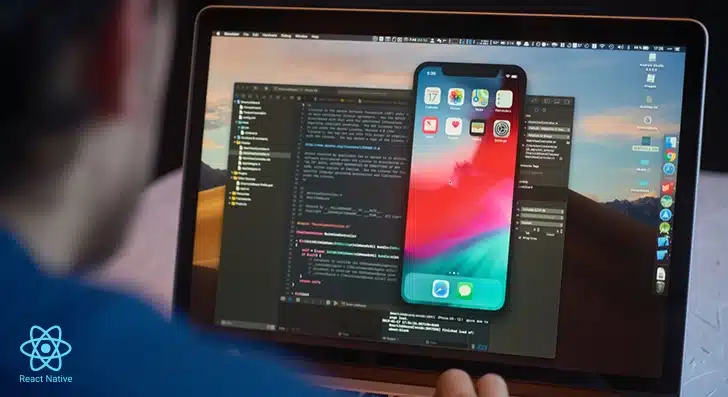
Why You Should Build iOS Apps with React Native
Building iOS apps using React Native offers several benefits, including native-like performance, integration with native code, hot reloading, third-party plugin support, and more. Here’s a more detailed look at the key reasons.
I. Responsive Design Tools
React Native facilitates creating apps that adapt seamlessly to various screen sizes using Flexbox layout and responsive libraries like react-native-responsive-screen.
Benefits for iOS:
- Ensures compatibility across different iPhone models
- Simplifies handling orientation changes (portrait/landscape)
- Improves user experience on iPads as well as smaller devices
- Reduces effort in designing adaptive layouts
- Creates apps that look professional across all screen sizes
II. Integration with Native Code
React Native allows developers to write custom native modules in Swift or Objective-C for advanced functionalities specific to iOS devices.
Benefits for iOS:
- Enables use of iOS-specific APIs like ARKit or HealthKit
- Provides flexibility for complex app requirements
- Combines React Native’s simplicity with native performance benefits
- Allows seamless communication between JavaScript and native codebases
- Ensures compatibility with existing native libraries
III. CocoaPods Integration
CocoaPods support simplifies dependency management when integrating third-party libraries into React Native projects tailored specifically toward iOS environments.
Benefits for iOS:
- Streamlines adding external SDKs/APIs seamlessly
- Avoids manual linking complexities while keeping dependencies organized
- Supports dynamic library association aligned with version compatibility needs
- Improves developer productivity during setup/configuration stages
- Enhances flexibility around scaling/updating integrated tools/extensions
IV. Native-Like Performance
React Native uses native components to ensure smooth and responsive app performance. This is similar to apps built with Swift.
Benefits for iOS:
- Directly interacts with iOS APIs for better functionality
- Provides seamless user experience
- Handles animations smoothly on iOS devices
- Suitable for most app categories except high-performance games
- Uses native UI elements for better performance
- Ensures high responsiveness on iPhones and iPads
V. Live Reload
Live Reload lets developers view changes in real-time on two separate screens—one for editing code and another for previewing updates instantly.
Benefits for iOS:
- Speeds up testing workflows significantly
- Allows simultaneous debugging alongside coding adjustments
- Improves accuracy when fine-tuning visual elements/UI behavior
- Encourages experimentation during early-stage prototyping phases
- Reduces downtime between iterations
VI. Declarative UI Design
React Native simplifies UI development using JSX, which makes code easier to read and maintain while ensuring clear design logic.
Benefits for iOS:
- Makes UI creation straightforward for developers familiar with React
- Enhances maintainability of codebase over time
- Supports dynamic UI updates based on user interactions
- Helps create visually appealing interfaces quickly
- Ensures consistent design elements across the iOS app
VII. Third-Party Plugin Support
React Native supports a wide range of external plugins. This makes it easy to add additional features without building them from scratch.
Benefits for iOS:
- Saves time on feature implementation
- Provides reliable solutions for common functionalities
- Enhances iOS app capabilities efficiently
- Reduces custom coding requirements for iOS developers
- Simplifies integration of advanced features
VIII. Reusable Components
React Native allows developers to reuse components within the app or across projects. This saves time and development efforts.
Benefits for iOS:
- Reduces custom coding requirements for iOS developers
- Saves time on feature implementation
- Simplifies integration of advanced features
- Enhances iOS app capabilities efficiently
- Ensures consistency in design and functionality
- Reduces duplication of work across platforms
- Provides reliable solutions for common functionalities
IX. Hot Reloading
Hot Reloading enables developers to instantly see code changes without restarting the app. This improves efficiency during the testing and debugging process.
Benefits for iOS:
- Speeds up debugging and testing
- Saves time during iOS app development cycles
- Allows real-time experimentation with UI changes
- Improves iOS developers’ efficiency
- Simplifies iterative app updates
X. Ease of Learning
Developers familiar with JavaScript or React can quickly adapt to React Native. This reduces the learning curve compared to native technologies.
Benefits for iOS:
- Familiarity with React helps transition smoothly to iOS development
- Reduces training time for new iOS app developers
- Promotes collaboration between web and mobile teams
- Accessible for beginners in iOS app development
How to Deliver Seamless UX with React Native Mobile App Framework
10 Challenges of Building iOS Apps Using React Native and Their Solutions
Listed below are the challenges developers may face when using React Native for iOS development. Also, explore the possible solutions for these roadblocks.
1. Integration with Specific APIs
Challenge:
React Native may not integrate well with certain APIs specific to iOS. This can limit functionality, especially for apps requiring advanced features like ARKit or HealthKit.
Solution:
For API-specific needs, use native modules. Developers can write custom native code in Swift and link it with React Native. They may also explore third-party libraries that bridge the gap between React Native and the required APIs.
2. CocoaPods Dependency Conflicts
Challenge:
CocoaPods often cause errors like version mismatches when used for managing iOS dependencies.
Solution:
Keep CocoaPods updated and ensure dependencies are correctly specified in the Podfile. Reinstall pods using pod install after clearing old configurations to resolve conflicts.
3. Build Failures and Compilation Errors
Challenge:
Build errors may occur due to outdated dependencies or Swift version mismatches.
Solution:
Clean the Xcode build folder and update all dependencies to their latest versions. If automatic linking fails to ensure compatibility, manually link libraries.
4. Simulator and Device Deployment Issues
Challenge:
The iOS simulator may freeze or crash, while deploying to physical devices often leads to provisioning profile errors.
Solution:
Reset the simulator to its default state and ensure physical devices are registered in your Apple Developer account. Double-check code-signing settings in Xcode to prevent deployment issues.
5. Complex Interface Design
Challenge:
Creating highly customized user interfaces is tricky in React Native. It may not offer the flexibility needed for complex animations or complex designs.
Solution:
For complex UI requirements, use native development for specific components while keeping the rest in React Native. Libraries like Reanimated or Lottie can also help handle animations more effectively.
6. Dependency on External Libraries
Challenge:
React Native relies heavily on external libraries for iOS app development. If these libraries are not maintained well, they may cause issues.
Solution:
Regularly update libraries and make sure they work well with the latest version of React Native. If a library is obsolete, consider replacing it with better options.
7. Xcode Configuration Issues
Challenge:
Setting up Xcode for React Native projects can be tricky. Problems like missing command-line tools, unaccepted licenses, or incorrect project settings often arise.
Solution:
Ensure Xcode is updated and properly configured. Install necessary tools and accept licenses via the terminal. Always verify project settings, such as bundle identifiers and signing configurations.
8. Metro Bundler Crashes
Challenge:
The Metro bundler may crash during development, leading to delays and debugging challenges.
Solution:
Clear Metro’s cache using the command react-native start –reset-cache. Ensure all dependencies are installed correctly and check for any misconfigurations in your project files.
9. Performance Issues
Challenge:
React Native apps may experience performance issues, such as high memory usage on iOS devices.
Solution:
Enable Hermes (a JavaScript engine) to improve app performance. Use Xcode’s Instruments tool to identify bottlenecks and optimize them accordingly.
10. Debugging Limitations
Challenge:
Debugging React Native apps on iOS is tricky due to limited visibility into native code errors or JavaScript exceptions.
Solution:
Use debugging tools for better insights into JavaScript errors and network activity. For native issues, rely on Xcode’s debugging features to pinpoint problems effectively.
How to Slash Your Mobile App Development Cost with React Native
Best Practices for Building iOS Apps Using React Native
To build successful iOS apps using React Native, it’s crucial to optimize performance, follow style guidelines, keep the code clean, ensure responsiveness, and more. Here’s a more detailed breakdown of the best practices that you may follow religiously to build iOS mobile applications using the React Native framework.

1. Optimize Performance
It’s important to make your iOS apps run faster. Use tools that help avoid unnecessary re-renders. For example, when showing a long list, use FlatList which renders only visible items. This helps improve speed and memory usage. Also, enable a special JS engine called Hermes to make your app load faster and consume less memory. Regularly check how fast your app runs using React Native Debugger to find any problems and improve responsiveness.
2. Follow Style Guidelines
Following styling consistency enhances app usability. Use a style guide to maintain uniformity across the app. Avoid inline styles; instead, use named styles and constants for better readability. Use platform-specific styles to tailor the app’s look for iOS devices while ensuring responsiveness across various screen sizes.
3. Keep Your Code Organized
Keep your code clean and easy to understand. Use a consistent file structure, meaningful names for components, and modularize code by separating concerns. Implement state management libraries to handle app state predictably and efficiently.
4. Implement Efficient Navigation
Navigation is key to user experience in iOS apps. Use libraries like React Navigation for stack, tab, and drawer navigations. These libraries provide smooth transitions and customizable gestures tailored for iOS devices. Ensure proper routing logic to make navigation intuitive for users.
5. Use Lazy Loading
Don’t load everything at once; instead, use lazy loading to load resources only when they’re needed. Divide JavaScript payloads into smaller parts using code-splitting techniques. This makes your app load faster, and users can access it sooner while additional features are loading in the background.
6. Ensure Responsiveness
Responsive design ensures the app adjusts to different screen sizes. Use Flexbox layout for alignment and spacing and libraries for scaling UI elements on iPhones and iPads.
7. Optimize Images and Assets
Use optimized images that are the right size for iOS devices. Compress assets before adding them to the project to improve load time. Consider loading images only when they’re needed to improve performance.
8. Stay Updated with React Native Versions
React Native often rolls out updates with new features. Always use the latest version of React Native to get these updates that are helpful for bug fixes and performance improvements.
9. Test Your App Thoroughly
Make sure your app works well on all iOS devices. Use Jest for unit testing and Detox for end-to-end testing on real devices alongside simulators. Testing on real devices helps you catch problems early on.
10. Use Fewer External Libraries
External libraries can make development easier, but using too many can cause problems. Be careful when choosing any external library, update them regularly, and replace old ones with your own solutions if needed.
Real-World Examples of iOS Apps Built Using React Native
Here are some successful examples of companies that used the React Native framework for crafting iOS applications.
| App Name | Description |
| Instagram used React Native to add features like push notifications and improve app performance on iOS. The framework allowed 85%-90% code reuse, speeding up development. | |
| Discord | Discord built its iOS app using React Native, achieving a crash-free experience and high performance, with a 4.8-star rating on the App Store. |
| Tesla | Tesla’s app lets users control their electric vehicles, check battery status, and manage climate settings. React Native ensured smooth functionality on iOS devices. |
| SoundCloud Puls | SoundCloud Pulse used React Native to simplify account management for creators, ensuring consistent performance across iOS devices. |
| Delivery.com | Delivery.com leveraged React Native to scale its on-demand delivery services while integrating features like GPS tracking and payments seamlessly on iOS. |
| Coinbase | Coinbase redesigned its trading app using React Native. This improves efficiency and user experience for iOS users. |
| Walmart | Walmart rewrote its mobile app with React Native, sharing 95% of the code across platforms to deliver a high-performing e-commerce app for iOS. |
Summing Up
React Native has become a coveted choice for building iOS applications. It helps developers create apps quickly while maintaining performance. If you are planning for React Native app development, you may seek help from professional developers.





