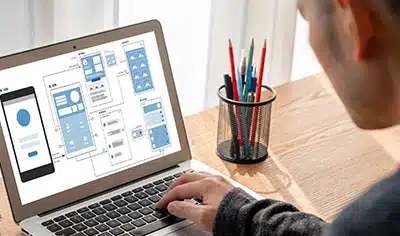Businesses constantly seek efficient ways to develop applications that streamline their processes and enhance productivity. Power Apps, a part of Microsoft Power Platform, has emerged as a leading low-code development platform empowering users to create custom apps without extensive coding knowledge.
According to recent statistics, the global low-code development platform market size is projected to reach a staggering USD 264.40 billion by 2032. This underscores the growing importance of platforms like Power Apps in modern app development. Having said that, to get the most out of the platform, tech teams must adhere to certain Power Apps development best practices when designing their applications.
In this blog, we will explore the Power Apps best practices one needs to follow to ensure that the solutions built on the platform are robust, scalable, and user-friendly.

Best Practices for Power Apps Development
1. Plan Your Application
Before you delve into application development, allocate ample time to meticulously plan your application. Define the app’s objective as well as user requirements. Consider how the application aligns with your company’s overall technological framework. Establishing clear user objectives and understanding your target audience is critical to developing a successful application.
Before commencing development, here are two key things to keep in mind:
- End-User Requirements: Assess the specific needs and challenges of your end-users and figure out how you can adequately address them.
- Scalability: As your user base gets larger, your application will need to scale to accommodate the growth. Incorporate scalability considerations from the very beginning of the development process.
2. Get Familiar with the Interface
Invest time in exploring the interface of Power Apps Studio and familiarize yourself with its features and capabilities. Doing so will allow you to streamline the development process down the line. The Power Apps Studio interface has three key elements. On the left-hand side of the screen is a Navigation pane that displays all the screens in your application and their components, so you may switch between screens and customize the components of any selected screen.
In the middle is the canvas where the users are able to view, modify, and create designs for any screen of the application. The right-hand side shows the Properties pane where users can access and edit design elements as well as data sources. An in-depth understanding of how these elements work together helps tech teams build intuitive interfaces and boost engagement.
3. Optimize Data Sources
For building high-performing applications, it is vital that you manage your data sources efficiently. Make sure your data sources are well-structured and optimized on a regular basis. Utilize efficient methods for retrieving data such as filtering and delegation to reduce data transfer between the application and the data sources. This will help improve the performance of your applications, especially when you are working with massive datasets.
How Power Apps Help SMBs Drive Digital Transformation
4. Emphasize Data Security
When building a new application, it is essential to safeguard sensitive data and regulate data access effectively. Initiate this process by defining permissions and access controls for distinct user roles, so that only authorized individuals view, modify, or delete specific data. Leveraging row-level security further reinforces data protection by restricting data visibility based on user attributes or roles. To mitigate the risk of inadvertent or deliberate data breaches while integrating the application with external services, consider implementing data loss prevention strategies.
5. Design for Multiple Devices
With Power Apps, it is possible to create responsive applications that adapt seamlessly to different screen sizes and resolutions. This way, companies target and reach a broader audience, improving the odds of its success and adoption.
If the application will be used on mobile devices, design with a mobile-first approach in mind. Leverage layout containers including data tables and galleries to adjust content placement as per the dimensions of the screen. Also, make sure to test the application across different devices to ensure a consistent, seamless user experience.
6. Utilize Templates and Recyclable Components
Power Apps provides an extensive collection of pre-designed templates suited to diverse app types and scenarios, offering an excellent starting point for development. Leveraging these templates enables you to smoothly initiate your project, significantly reducing time and effort. Additionally, you may delve into Power Apps’ expansive repository of components, exploring both pre-existing options and crafting your own reusable elements.
By integrating reusable components into your applications, you ensure uniformity in design and functionality, thereby streamlining the development process while reinforcing brand identity. Incorporating templates and recyclable components into your Power Apps projects elevates the overall quality of your apps, fostering efficiency and consistency throughout the app building journey.
Realizing the Potential of Power Apps to Your Business Advantage
7. Document Your Application
Throughout the development and evolution of your application, meticulous documentation plays a pivotal role in ensuring that critical details regarding its functionality, design components, and data origins are readily accessible. By documenting your app’s features, custom formulas, and logic, you enable yourself and fellow team members to grasp its intricate workings, thereby facilitating future improvements and problem-solving endeavors.
Moreover, capturing the distinctive configurations, settings, and connectors used in your application fosters consistency and promotes effortless collaboration with peers. Through conscientious documentation practices, you may establish a valuable repository that serves as an indispensable resource for your team, enhancing productivity and promoting synergy throughout the development process.
8. Monitor and Analyze App Usage
The Power Apps Monitor Tool helps tech teams monitor and analyze application usage metrics, get insights into user engagement, and identify areas for optimization. By tracking application usage patterns, you’ll be able to understand which features are popular with the end-users and which ones require improvement. These metrics also help you continuously refine your Power Apps application, so that it remains aligned with the dynamic needs of your audience.
9. Ensure Regular Updates and Maintenance
Regular updates and maintenance are crucial for ensuring the optimal performance of Power Apps. After deploying an app, it’s important to monitor its performance and address any issues that arise. Regular updates help keep the app aligned with the latest features and improvements, ensuring optimal performance and security. This practice also helps in fixing bugs and enhancing user experience based on feedback. By consistently updating your app, you can avoid problems associated with outdated software, such as slow performance or compatibility issues.
10. Manage Permissions
Managing permissions in Power Apps is essential for protecting sensitive data. Start by defining clear roles and responsibilities, granting users only the access they need to perform their tasks. This approach minimizes the risk of unauthorized access. Furthermore, regularly audit permissions to identify any unauthorized access and promptly revoke access for inactive users.
The Business Benefits of Using Power Apps
I. Custom Solutions
Power Apps lets businesses create custom applications that fit their specific needs. Unlike ready-made solutions, Power Apps solves unique problems and simplifies various business processes.
II. Easy to Use
The best thing about Power Apps is that it allows anyone to create applications. Users with limited programming skills may also build their own apps by leveraging drag-and-drop interfaces and built-in templates. This reduces the strain on IT teams and speeds up the development process, leading to faster solutions.
III. Seamless Integration with Microsoft Tools
Power Apps works well with other Microsoft products like Excel, SharePoint, and Power BI. This makes it easy to use data from different sources in your apps, improving teamwork and data management in your organization.
IV. Cost-Effective Development
Building applications the traditional way might be costly and demand a lot of time. Power Apps offers an affordable option with lower costs and faster development. This allows companies to save money while still creating useful solutions.
V. Increased Productivity
By automating repetitive tasks, Power Apps helps employees save time and focus on more strategic, higher-value work. This increase in productivity not only improves individual performance but also helps the whole business run better.
VI. Mobile Accessibility
Applications built with Power Apps are accessible across various mobile devices. This mobile accessibility allows employees to collaborate from anywhere, improving flexibility and responsiveness in daily operations.
Accelerate Transformation with Power Apps Development
Building applications on Power Apps offers unparalleled flexibility and agility, enabling organizations to rapidly develop custom solutions tailored to their unique requirements. By adhering to Power Apps development best practices, tech teams should be able to maximize the effectiveness of their Power Apps solutions. Embracing these practices also fosters innovation and drives business growth in the digital era.
Case in Focus
For most organizations, onboarding new hires using a conventional paper-based approach is time-consuming and cumbersome. While onboarding, HR teams need to juggle several administrative tasks, such as scheduling training sessions, updating employee records, filling out forms, and more. New hires, on the other hand, often struggle to find essential information scattered across various sources. Traditional onboarding methods thus lead to delays and inefficiencies while hampering a new employee’s experience with the organization.
Using Microsoft Power Apps, it is possible to build customized onboarding portals within weeks. The solution enables users to access all onboarding elements (e.g., policy documents, employee information forms, company resources, etc.) through a single platform. The result? New hires can create their accounts, complete documentation systematically, and access all necessary information with little to no guidance. This eases the burden on HR teams and ensures an immaculate onboarding experience for new employees.