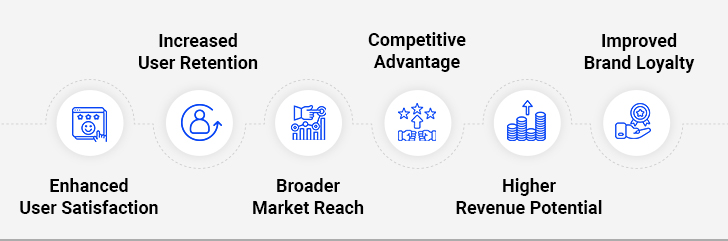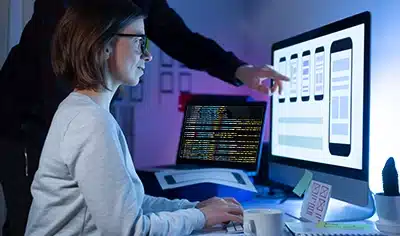As the Android ecosystem continues to evolve with a growing diversity of devices ranging from smartphones and tablets to wearables, foldables, smart TVs, and even in-car systems, it’s no longer enough to simply optimize for “mobile-first”. To capture the potential of this vast ecosystem, it becomes crucial to move beyond the traditional mobile-first approach and embrace a multi-device strategy to provide a seamless, cohesive experience across devices.
A recent study by Meta Platforms Inc., in collaboration with GfK, reveals that over 40% of online adults are multi-device users. Optimizing Android applications for multi-device requires a comprehensive approach that goes beyond tweaking a mobile UI to fit a larger screen or porting a mobile application to a smart TV. Developers must have a deep understanding of Android’s inherent strengths, interaction models, and platform-specific features and APIs. This allows them to design scalable and modular user interfaces that provide consistent and seamless experiences across different screens. Furthermore, prioritizing responsive design, adaptive layouts, and context-aware functionalities ensure that users can start a task on one device and effortlessly continue it on another, without any disruption. This not only provides users with a seamless, engaging, and high-quality experience across the entire Android ecosystem, but also expands the application reach in an ever-evolving technological landscape. Now, let’s dive deep into this detailed post to discover how to prepare an application for multi-device experiences.
Unveiling the Best Practices to Optimize Android Apps for Multi-Device
1. Responsive Design
The first step to preparing an Android application for multi-device experiences is implementing responsive design. This ensures an application layout and content adjusts dynamically to various screen configurations. To achieve responsive design, developers may utilize tools like ConstraintLayout or LinearLayout to create layouts that adapt to different screen sizes, resolutions, and orientations without extensive code modifications. Besides this, developers may also use flexible UI components ensuring elements resize and reposition themselves for optimal placement as the screen size changes. Furthermore, creating alternative layouts for different device categories like wearables or smart home devices can provide a more tailored experience, maximizing the application’s accessibility and usability. By embracing responsive design principles, developers can optimize applications to provide a smooth and consistent experience across the ecosystem.
Learn About the Key Principles of User-Centric Design in Android App Development
2. Cross-Device Capabilities
Optimizing Android applications for multi-device experiences involves leveraging the cross-device capabilities provided by the Android platform to provide seamless and cohesive user experiences across multiple devices. The Cross Device SDK by Android is a robust tool that combines various connectivity technologies into one toolkit, which in turn, simplifies the development of rich and seamless multi-device experiences.
With this Cross Device SDK, Android applications can easily discover nearby devices, establish encrypted connections, and transfer application data between them. This enables features like seamless switching between devices, synchronizing app states, or even collaborative experiences where multiple users interact with the application at the same time. Besides the Cross Device SDK, Android also offers many other cross-device capabilities, such as Cast SDK for media casting, Companion Device Manager for pairing companion devices, and Nearby Connections API for peer-to-peer communication even without an internet connection. By leveraging these cross-device capabilities, developers can create truly seamless, multi-device experiences that delight users and drive greater engagement. As the Android ecosystem continues to flourish, mastering cross-device capabilities will be crucial for crafting multi-device experiences.
3. Performance Optimization
Optimizing the performance of Android apps is crucial for delivering a seamless and consistent experience across devices, from smartphones and tablets to foldables, wearables, and voice assistants. Performance optimization encompasses a wide range of techniques and strategies to ensure applications run efficiently and responsively, regardless of the device’s hardware specifications.
One key aspect is minimizing resource usage and improving rendering performance. This involves techniques like using lightweight layouts that minimize UI complexity, especially on devices with lower processing power. Optimizing image formats and minimizing unnecessary network requests can also contribute to faster load times and smoother interactions. Furthermore, implementing asynchronous programming, caching mechanisms, and background task optimization can keep applications responsive during intensive operations, preventing lags or stutters that can disrupt the user experience. Lastly, employing memory-efficient data structures further ensures smooth application operation even on devices with limited RAM.
4. Cross-Device Testing
Optimizing Android apps for multi-device experiences requires a comprehensive cross-device testing strategy to ensure consistent and seamless user experiences across a wide range of devices. Developers may consider using the emulator suite provided by Android Studio that mimics a variety of devices with different screen sizes, resolutions, and hardware configurations. This allows developers to identify and address responsiveness issues, layout problems, and functionality inconsistencies that might plague users on specific device types. Though emulators may be useful for initial testing, they have their limitations and may not accurately represent real-world device performance, hardware capabilities, and user interactions. Therefore, it is critical to incorporate real-device testing to uncover performance bottlenecks or hardware-specific problems that might not be readily apparent in emulated environments.
Benefits of Optimizing Android Apps for Multi-Device Experiences
Summing Up
Optimizing Android applications for multi-device experiences is no longer an option but a necessity for organizations to stand out in today’s interconnected digital landscape. By embracing responsive design, leveraging cross-device capabilities, and prioritizing cross-device testing, you can deliver a seamless and cohesive experience across all devices. Organizations that prioritize multi-device optimization will not only meet user expectations but also retain a diverse and demanding user base resulting in multifold growth and success in the years to come.