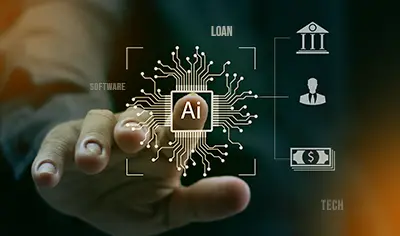Marketing automation is the key to building a successful business strategy. With so many market automation tools available, Pardot is one of a kind. It offers a comprehensive toolset that empowers teams to unite sales and marketing operations – driving more qualified leads, better prospect nurturing, and an efficient marketing/sales cycle.
Until October 2021, marketers could effortlessly access Pardot Lightning and Classic apps via their Salesforce accounts. However, with the sunset of the Classic app, users are left with only two options to access the Classic app – either log in to Salesforce accounts legacy application at pi.pardot.com or enable the Pardot Lightning App in Lightning Experience.
While the legacy application on pi.pardot.com offers usability like the Classic app, it poses inconvenience in login, has access to limited features, and offers less scope for upgrades. These issues prove to be deterring for a growing business. If you have not enabled the Pardot Lightning application, it is high time you consider Salesforce Pardot Integration.

Switching to Pardot Lightning Experience with the help of Salesforce Lightning migration assistant will allow you to take advantage of new product enhancements and upgrades — available only within the Lightning platform. There are several features of the Pardot Lightning application that are not available in the Classic app or its legacy platform “Pi.Pardot.com”. In this blog, we have compiled the list of top Lightning-only features that will enhance your marketing engagements:
1. Pardot Business Units
Instead of running multiple Pardot instances, unify your organization’s marketing goals for different products/geographies under a centralized Pardot instance. Pardot Business Units allow you to segment prospects and marketing assets by business units. These assets can be marketed separately and viewed centrally to get a global view of your organization’s B2B marketing analytics. With Pardot Lightning migration, admins can switch between different Pardot instances and configure which prospects to sync with each business unit through the Pardot Lightning app.
2. Engagement History Dashboards
An Engagement History Dashboard is powered by Tableau CRM which gives marketers and salespersons the ability to visualize and explore data. By embedding Engagement History Dashboard components on account, lead, campaign, person account, and opportunity records, you get a detailed understanding of data and users. By using the pre-built filter, identify the most active users based on their engagement over a specific time and optimize campaigns based on the data. Before you turn on Engagement History Dashboards, check in with a Salesforce Lightning migration expert or leverage Salesforce migration services. This will ensure that you manage permissions and embed dashboards to the right Lightning pages, which is tricky for most Salesforce users.
Unlock the full potential of Pardot with Lightning migration.
3. Pardot Lightning Email Builder
Pardot Lightning Email Builder is a feature that simplifies the process of creating and managing marketing emails. This is attained with the help of functionalities such as drag-and-drop email builder, custom templates, and responsive design for mobile optimization. By leveraging variable tags and dynamic content, marketers are now able to customize emails and preview and test them before they are sent. Additionally, you get to integrate emails into automated engagement programs. The Pardot Lightning Email Builder feature also offers users access to analytics and reporting to help them track the performance of their emails and optimize campaigns accordingly.
4. Einstein Send Time Optimization
Einstein Send Time Optimization (STO) is a popular feature in the Marketing Cloud that determines the optimal time to send a message. With these features, the likeliness of messages received by a target user increases massively. STO allows marketers to increase email and push notification engagement. It utilizes machine learning and 90 days of engagement data to determine the best time to send messages to each contact within a 24-hour timeframe. By using STO and Journey Builder, you will be able to send messages to contacts at the right time and view analytics in the dashboard to plan future engagements.
5. Snippets for Lightning
Pardot Snippets are only available in Pardot Lightning. These are pieces of data in the form of text, images, links, HML tags, or dates that can be reused as a part of the content in landing pages, email campaigns, forms, etc. These are used to share data between business units eliminating the extra work required to create a snippet. After you create a Snippet in the Pardot Lightning Application, you should be able to edit/merge it, and the changes will be reflected wherever the same snippet is used in your marketing asset. In case your Pardot instance was provisioned before 2020, you would require some additional steps to enable this feature.
Upgrade to Pardot Lightning Experience and take your marketing to the next level.
In a Nutshell
After the sunset of the Pardot Classic App for Salesforce Classic and Lightning Experience, migration to the Lightning platform is inevitable. Seeking a Salesforce Lightning Consultant is the best way to get started. These experts ensure a seamless transition to Lightning and improve user adoption and satisfaction. While you still have access to pi.pardot.com, the Lightning platform is where all the future developments will happen. If you haven’t migrated to/enabled the Pardot Lightning application, it is high time you do it with Damco’s certified experts. Migration to Lightning will not only make your marketing practice easy but also help you eliminate the limitations of Pardot Classic and “pi.pardot.com”.
Make Your CRM Future-Ready: Migrate from Salesforce Classic to Lightning