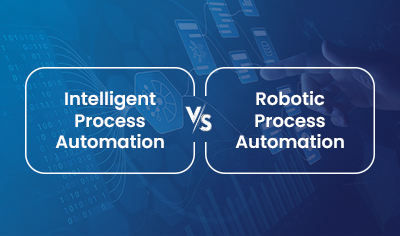Automation is transforming the way companies do business. UiPath robotic process automation (RPA) enables businesses to automate repetitive work, enhance precision, and conserve time. Most companies implement RPA to enhance productivity and lower expenses.
UiPath-led automated processes perform data entry, bill payment processing, and customer support tasks. They automate workflows, enabling staff to concentrate on high-value work. Such workflow automation also maintains consistency, minimizes errors, and accelerates operations.

Companies across various sectors use UiPath test, email, and web automation to streamline processes. The tools automate software testing, handle emails, and scrape data from websites. On the other hand, UiPath mobile automation improves application performance and user experience.
As RPA adoption increases, businesses must spot areas of opportunity for automation. In this guide, we will discuss UiPath solutions for automation and how they enhance efficiency. Keep reading to learn about key use cases and advantages of UiPath automation.
The Rise of UiPath RPA: Market Growth and Industry Adoption
RPA is no longer a buzzword, thanks to the recent advancements in hyper-automation technologies that allow companies to eliminate mundane, repetitive, and rules-based tasks resulting in increased workforce productivity, enhanced efficiency, and reduced costs. In fact, RPA is set to become ubiquitous to the degree that Gartner predicts that 80% of humans will engage with smart robots on a daily basis by 2030- a significant jump from the 10% of late.
Given this trend, it comes as no surprise that the global market size for RPA is projected to reach USD 19.14 billion by 2030, registering a CAGR of 29.70% for the forecast period 2025-2030. What’s more interesting to note is that Robotic Process Automation (RPA) has made a strong foray across industries, including insurance, banking and finance, healthcare, retail, manufacturing and human resources, to name a few. Though, registering a CAGR of 29.70% for the forecast period 2025-2030. RPA can turn out to be a game-changer for organizations plagued by repetitive mundane processes owing to its wide range of automation abilities, this disruptive, noninvasive, and low-code technology doesn’t suit every process. Here’s how to identify the automation opportunities with the organization.
What Processes are Ideal for UiPath Automation?
RPA is typically ideal for automating repetitive tasks. Here’s how to select the right processes for UiPath automation:
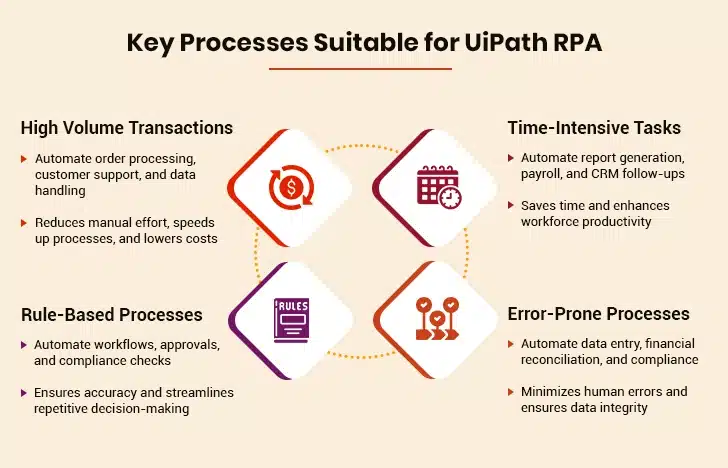
1. High Volume Transactions
Processes that entail a high volume of orders, requests, transactions, and complaints are well-suited for UiPath RPA. Automating such high-volume processes reduces the amount of effort and offers significant time and cost savings, enabling employees to focus on more strategic tasks that drive the business’s bottom line.
For instance, an ecommerce store merchant streamlines operations by automating order processing that involves automatically updating inventory, generating shipping labels, and verifying payment details. This expedites the order fulfillment process and eliminates the risk of human errors that are likely to occur with manual handling.
Similarly, UiPath RPA revolutionizes the customer support process by automating the initial categorization and prioritization of support tickets while ensuring prompt complaint resolution, resulting in enhanced customer satisfaction.
Overall, automating high-volume processes leads to improved accuracy and reduced costs, making it highly beneficial for organizations striving to streamline their operations.
Explore the Feasibility and Benefits of RPA in Your Industry
2. Rule-Based Processes
Rule-based processes qualify for automation since they follow predefined, logical steps. These processes entail tasks definable by “if-then” statements, such as approval workflows, compliance checks, and data validation.
For instance, in HR, rule-based automation handles the entire onboarding process from verifying documents to assigning mandatory training modules, all based on predefined rules.
Similarly, in IT, rule-based automation manages routine maintenance tasks such as software updates, system backups, and security checks, all based on predefined rules. By automating these rule-based processes, organizations achieve enhanced accuracy and time savings, while ensuring automatic execution of complex workflows, freeing up human resources for more strategic and value-adding tasks.
3. Time-Intensive
Processes that demand a substantial amount of time are ideal candidates for UiPath automation. These processes entail tasks that are highly complex and repetitive and drain workforce productivity.
For instance, generating detailed business reports requires data extraction from multiple sources, formatting, and analyzing patterns and trends, which typically eats up most of the workday. Automating this time-intensive process streamlines data collection, ensures formatting consistency, and provides real-time insights, significantly reducing the time required to prepare reports.
Similarly, automation in payroll handles a range of time-intensive tasks, such as distribution of funds and compliance with tax regulations, while freeing HR personnel to focus on strategic initiatives.
Furthermore, in CRM, automating marketing campaigns and follow-up emails saves time spent on manual communications. It also ensures timely and personalized customer interactions without constant manual oversight.
Overall, implementing automation in time-consuming processes reduces turnaround times, streamlines operations, and drives workforce productivity.
RPA Use Cases Across Industries to Kickstart Your Automation Journey
4. Error-Prone Processes
Processes that are susceptible to human errors are ideal for automation. These processes entail tasks that are manual and repetitive. When performed manually, errors are likely to creep in. These errors lead to operational inefficiencies, data inaccuracies, and compliance failures.
Automating these processes with UiPath significantly improves accuracy and reliability. For instance, data entry is one of the error-prone tasks where manual input results in omissions, typos, or incorrect data formatting. Using automation tools like UiPath accurately transfers data between systems while ensuring data integrity. Similarly, financial reconciliation entails matching accounts and transactions, a process highly prone to human errors.
Automating financial reconciliation with UiPath helps maintain precise financial records and flag discrepancies instantly while ensuring accurate matching. Furthermore, in compliance-heavy industries, adhering to regulatory requirements through manual processes leads to errors and penalties.
Automating this process ensures accurate completion of all steps, thus reducing the risk of non-compliance. By automating error-prone processes, organizations enhance the accuracy and reliability of their operations, leading to reduced operational risks.
15 UiPath Use Cases Across Different Industries
I. Streamlining Invoice Processing with UiPath Automation
Invoice processing is a time-consuming process that involves extracting data from PDFs, verifying information, and uploading it into accounting systems.
UiPath PDF automation makes this easy by extracting primary details like invoice numbers, vendor names, and payment amounts. The system verifies the extracted information, checks it for inconsistencies, and ensures it complies with financial policy.
UiPath robotic process automation reduces errors in manual data entry, accelerates processing, and lowers the cost of operations. Companies can combine UiPath workflow automation with ERP systems to automate end-to-end invoice processing, enhancing efficiency and accuracy.
II. Improving Customer Support with UiPath Email Automation
Processing customer inquiries through email is overwhelming, particularly for large companies.
UiPath email automation classifies emails according to pre-defined rules and automatically routes them to the department concerned. It pulls out crucial information, sends requests for priority processing, and initiates automated replies. This minimizes response times as well as enhances customer satisfaction.
Organizations can integrate UiPath with CRM to monitor interactions and deliver enhanced customer service. Automated email workflows guarantee smooth communication as well as maximize resource usage.
III. Onboarding Fresh Recruits with UiPath Automation
Employee onboarding requires document verification, background checks, and IT system provisioning.
UiPath process automation streamlines these activities by automating form filling, document verification, and access provisioning. The system authenticates employee credentials, allocates training modules, and schedules orientation sessions.
UiPath robotic process automation provides a seamless onboarding experience, eliminates administrative workload, and increases employee engagement. Automating HR processes enhances compliance, speeds up hiring, and minimizes human errors.
IV. Improving Data Entry Accuracy Using UiPath Excel Automation
Data entry is susceptible to human error and takes up precious time.
UiPath Excel automation brings data from various sources and inputs it to organized spreadsheets with no human effort involved. Organizations can utilize workflow automation to authenticate data, format reports, and update records in real-time. This reduces errors, increases accuracy, and enhances productivity.
Data entry automation gives employees the time to devote to analysis instead of repetitive manual tasks.
V. Accelerating Software Testing Through UiPath Test Automation
Manual testing takes too much time and is inconsistent.
UiPath automated testing carries out regression, functional, and performance testing and releases application updates flawlessly. User interactions are emulated, system responses are verified by the system, and bugs are identified early during development.
UiPath workflow automation can be coupled with CI/CD pipelines to optimize software release by companies. By reducing manual efforts, testing coverage is increased and deployment cycles become faster.
VI. Maximizing Web Scraping with UiPath Web Automation
Manual scraping of website data is time-consuming, resource intensive, and prone to errors.
UiPath web automation eliminates the need for manual scraping by automating data scraping, extracting information from websites, portals, and online databases. Companies utilize this automation for business intelligence, price tracking, and competitor research.
The platform guarantees precision in data extraction and can be combined with UiPath Excel automation for reporting purposes. Web scraping automation enhances the efficiency of data collection and supports better decision-making.
VII. Automating Financial Reconciliation Using UiPath Automation
Financial reconciliation involves reconciling transaction records between disparate systems.
UiPath process automation reconciles financial statements, detects discrepancies, and prepares reports. The system achieves compliance with accounting principles and minimizes human error. UiPath robotic process automation improves accuracy, speeds up reconciliation, and lowers risks of errors in financial reporting. Automating financial processes enhances efficiency and provides sound financial data.
VIII. Boosting Compliance Audits with UiPath Mainframe Automation
Most organizations use legacy systems to perform compliance audits.
UiPath mainframe automation takes data from such systems, compares records, and produces compliance reports. Adherence to regulations is maintained through automated validation checks and report creation.
UiPath can be integrated with governance tools to streamline audits. The resulting compliance audits feature reduces errors and manual intervention while assuring regulatory compliance.
IX. Managing IT Helpdesk Requests Through UiPath Desktop Automation
IT helpdesks process many repetitive processes, including password resets and software deployments.
UiPath desktop automation facilitates request processing, troubleshooting, and issue resolution. The system classifies support requests, proposes solutions, and escalates difficult cases. UiPath robotic process automation decreases response time, increases IT support effectiveness, and enhances user satisfaction. This maximizes the usage of IT resources and increases productivity.
X. Automating Cloud Infrastructure Management Using UiPath Cloud Automation
Cloud environment management requires provisioning resources, performance monitoring, and security compliance.
UiPath cloud automation executes these operations, optimizing cloud resource utilization and scalability. The platform tracks cloud utilization, identifies outliers, and responds with automated measures.
Companies can combine UiPath workflow automation with cloud management solutions for end-to-end integration. Cloud process automation improves security, lowers costs, and optimizes operations.
XI. Streamlining Claims Processing with UiPath Process Automation
Insurance claims processing involves document verification, policy validation, and fraud detection.
UiPath automation retrieves claim information, checks policy conditions, and identifies suspicious transactions. The system minimizes processing time, reduces errors, and increases customer satisfaction.
Automating claims processes enhances efficiency and facilitates quicker settlements.
XII. Facilitating Multi-Channel Retail Order Management with UiPath Web Automation
Retailers handle online orders on multiple platforms.
UiPath web automation retrieves order information, updates stock and makes payments. The system guarantees accuracy in orders, avoids stockouts, and improves customer experience. Automating order management enhances retail operations and efficiency.
XIII. Enhancing Logistics and Supply Chain with UiPath Automation
Supply chain operations include tracking shipments, inventory updates, and supplier communication management.
UiPath process automation takes care of these activities automatically, providing real-time updates and eliminating delays. The system increases logistics visibility, reduces errors, and streamlines supply chain workflows.
XIV. Automating Report Generation with UiPath Excel Automation
Manual report generation is labor-intensive and error-prone. Excel automation retrieves information, structures reports, and maintains accuracy. The software integrates with business intelligence platforms to offer real-time insights. This simplifies decision-making and smoothens business processes.
XV. Delivering Faster Customer Onboarding with UiPath Automation
Banks and financial institutions need comprehensive documentation for customer onboarding.
UiPath workflow automation simplifies document verification, identity validation, and KYC compliance. The system facilitates quicker onboarding, minimizes paperwork, and enhances customer experience. Automating customer onboarding enhances compliance and operational efficiency.
Summing Up
The key to successful automation lies in determining which processes to automate with UiPath RPA. By identifying processes that are high in volume, rule-based, time-intensive, and error-prone, organizations can pinpoint areas where automation delivers the maximum results. If you are also planning to embrace automation in your business, it’s wise to seek end-to-end consultation from a professional UiPath professional services provider. This will help you in smooth RPA implementation, leading to faster, smarter, and more agile operations.