Inventory management is an integral component of any business that deals with physical goods. Whether you are a manufacturer building industrial machinery or a retailer selling consumer goods, you will need to manage your inventory efficiently. The success of your business hinges on how well you handle your stock. The inability to get inventory management right directly affects your bottom line. It may also lead to instances of overstocking, lost business opportunities, or misplaced goods.

In this article, we will talk about different aspects of inventory management. We will also learn how platforms like Microsoft Dynamics 365 play a crucial role in streamlining inventory management.
What is Inventory Management?
Inventory management is the process of overseeing and controlling the goods an organization has in stock. It encompasses the ordering, storing, and utilizing the inventory a business either sells or uses for making the finished product. Effective inventory management enables you to strike the right balance between demand and supply, so the right products are available in the right quantity at the right time.
Now the definition of what’s counted as inventory can be somewhat confusing. Here are the different types of inventory an organization could possess:
| Raw Materials | Items used for making finished products |
| Work-in-Progress (WIP) | Items in the process of becoming finished products |
| Finished Goods | Products that are ready to be sold |
| Maintenance, Repair, and Operating (MRO) Goods | Supplies required to keep production running |
Why is Inventory Management Crucial?
Any organization that sells or manufactures physical goods needs to manage their inventory properly in order to stay viable. If you don’t receive supplies on time to sell or produce the finished product, you’ll likely run out of business sooner or later. However, stock shortages are just one aspect of poor inventory management. Many times, businesses end up ordering more inventory when they can’t predict demand accurately. This creates a cash flow crunch. In the case of perishable goods, overstocking may cause the stock to become outdated or expire very soon. This may directly affect the bottom line.
Additionally, too much unsold stock inflates inventory carrying costs. It also creates an additional tax burden. Fortunately, most of these bottlenecks can be overcome by adopting certain best practices and leveraging tools like Microsoft Dynamics 365.
Microsoft Dynamics 365 and Its Key Inventory Management Features
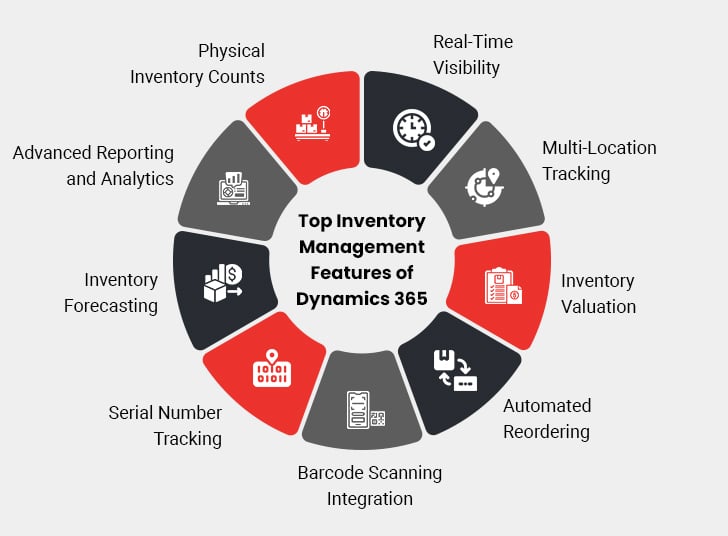
Microsoft Dynamics 365 is a powerful cloud-based ERP solution that enables your business to streamline operational processes. It provides a comprehensive set of tools and features that allow for seamless inventory management.
Here are the essential features of Microsoft Dynamics 365 that make inventory management a breeze:
1. Real-Time Visibility
Microsoft Dynamics offers your business complete, up-to-date information on all inventory data, including item details, quantities, locations, and transaction history. This helps maintain accurate inventory across various outlets and warehouses and duly meet customer needs.
Real-time visibility into inventory allows businesses to respond quickly to fluctuations in demand and supply. This helps avoid scenarios of overstocking or stockouts. Additionally, this data could be integrated with analytical platforms like Power BI to forecast demand and proactively adjust stock levels.
2. Multi-Location Tracking
Most large businesses have multiple distribution centers or warehouses. Dynamics 365 allows them to monitor inventory across these locations from a unified interface. Multi-location tracking supports business operations in many ways. First, it allows organizations to operate at peak efficiency, eliminating errors and discrepancies. It also helps optimize inventory distribution, so that warehouses with higher demand are always adequately stocked. In addition, support for different currencies and geography-specific tax regulations makes financial management painless.
Mitigating the Retail Challenges with Dynamics 365
3. Inventory Valuation
Dynamics 365 allows businesses to calculate the actual cost of inventory, helping them stay profitable. The platform generates inventory value reports that include details about their inventory’s physical and financial quantities. These reports let users view the values of the cost of goods sold (COGS) and work-in-process (WIP); these insights improve their financial planning and decision-making capabilities.
Additionally, the platform supports different inventory valuation methods such as FIFO (first in, first out), LIFO (last in, first out), and average cost. As a result, users have the option to choose the method they deem fit. Dynamics 365 also allows businesses to attribute expenses such as transportation fees to specific items in their inventory. This makes sure the financial statements reflect the true cost of every item.
4. Automated Reordering
Dynamics 365 comes with an automated reordering feature that automatically generates purchase orders when stock levels drop below a certain pre-defined threshold (reorder point). This makes sure the inventory gets replenished in a timely manner, reducing the possibility of stockouts. Since the reordering process is automated, the chances of human-induced errors are also minimized. Also, users can leverage historical purchase and sales data to adjust the reorder point, further enhancing business efficiency.
5. Barcode Scanning Integration
Using Dynamics 365, it is possible to integrate barcode scanning with inventory management. This integration supports business operations in various ways. Firstly, it introduces a high degree of accuracy in managing stock levels, as users keep their records updated through timely scanning.
The integration also reduces the need for cumbersome paperwork and manual entry of items; this minimizes the scope for errors. It also speeds up picking, transferring, and shipping of goods, improving overall efficiency.
6. Serial Number Tracking
Many businesses deal with products that require unique serial numbers or lot IDs. Tracking these numbers is possible with Dynamics 365 inventory management. This way, a product can be easily traced at all stages of the supply chain, ensuring a high degree of transparency.
Sometimes, certain products in stock reach their expiration dates or need to be recalled. Effective tracking helps users effortlessly identify and weed out such items; this ensures consumer safety and adherence to industry regulations. Plus, if any product needs to be returned to the supplier for some reason, they can easily do so.
7. Inventory Forecasting
Another valuable feature in Dynamics 365 is inventory forecasting. Forecasting allows organizations to anticipate future demand using historical and real-time data and manage supply accordingly.
There are tools to identify seasonal sales trends, so companies can figure out which products will need to be replenished more frequently. Also, owing to this predictive capability, business owners are able to prepare for peak seasons and capitalize on sales opportunities.
8. Advanced Reporting and Analytics
Dynamics 365 comes with noteworthy reporting and analytical capabilities. These enable organizations to make informed decisions by utilizing real-time data. The platform allows users to build custom dashboards offering up-to-the-minute insights into different facets of their business.
A feature called ABC analysis allows the classification of inventory items into distinct groups, based on how valuable they are to the business. This allows decision-makers to allocate resources toward high-impact items, improving profitability.
Another feature, inventory aging analysis, determines how long a certain item has been in the warehouse. This enables the identification of slow-moving items. It also allows businesses to get rid of excessive or obsolete inventory, bolstering cash flows.
9. Physical Inventory Counts
Dynamics 365 provides many features for performing physical inventory counts. Its cycle counting system supports various counting methods, so users can choose the one that best suits their requirements.
To simplify the counting procedure, users can create and maintain count sheets. In case there is a discrepancy between the physical count and the figure recorded in the system, it gets flagged. This way, appropriate action can be taken to correct the errors, ensuring data integrity.
10. Integration with Other Modules
In Dynamics 365, inventory management can be easily integrated with sales and purchase modules. This allows seamless sharing of information among business functions, improving cross-departmental collaboration.
Businesses are able to use actual sales data to modify their stock levels. They can eliminate excess inventory if required. They can also utilize historical data to improve their order fulfillment process. This improves customer satisfaction levels in the long run. They can also strengthen their ties with suppliers and reduce lead times.
11. Mobile Accessibility
Users can access Dynamics 365 through their mobile devices. This way, they get real-time information regarding their inventory from anywhere. Remote workers can physically count the inventory items and update records instantly on the mobile version of the platform. All this allows for speedier decision-making, particularly in organizations with high inventory turnover. Mobile accessibility also supports flexible working arrangements; this improves collaboration among employees as well as overall productivity.
An Ingenious Roadmap for Successful Dynamics 365 Implementation
How Does Dynamics 365 Inventory Management Benefit Businesses?
Here are the primary benefits of using Dynamics 365 for inventory management.
I. Simplified Inventory Management
Dynamics 365 provides an integrated solution through which all aspects of inventory management can be simplified. Due to constant fluctuations in supply and demand, businesses often struggle to manage their inventory levels efficiently. Dynamics 365 automates most of the processes, allowing for hassle-free management.
II. Improved Order Fulfillment
Fulfuling customers’ demands in a timely manner is vital for any organization. If production is hindered due to a lack of essential supplies, businesses risk losing customers. Not to mention the loss of reputation. Dynamics 365 helps synchronize orders with inventory levels. As a result, customer requests can be easily met.
III. Cost Savings
Dynamics 365 improves control over stock levels. Using the solution, businesses are able to maintain optimal inventory. They can reduce stock from piling up in warehouses, taking up valuable space. Removing excessive stock leads to significant cost savings each year.
IV. Enhanced Negotiations
With platforms like Dynamics 365, it’s easy to get in-depth information on raw materials as well as finished goods. These insights prove helpful when business owners need to negotiate with potential suppliers. They can determine which suppliers will bring the most value to their business.
V. Improved Traceability
Dynamics 365 allows users to locate specific items in the supply chain. So, if a certain product is faulty and needs to be recalled, they can track it down easily. This way, it doesn’t move down the supply chain. Likewise, if some items have expired, they can be discarded.
VI. Informed Decision-Making
Dynamics 365 empowers businesses to gain real-time visibility into their inventory levels. They know which items they have in stock, which ones are finished, and what’s selling more. Armed with such insights, they are able to make critical decisions regarding reordering, sales, and promotional strategies. Also, they can handle fluctuations in demand, if the need arises.
How to Implement Microsoft Dynamics 365 for Inventory Management?
Implementing a potent tool like Dynamics 365 is indispensable for any business seeking growth and profitability. Here’s a step-by-step approach to get it right:
- Evaluate Business Requirements: To begin with, examine your requirements related to inventory management. Figure out the pain points that you want to address through 365 implementation. These may include improving order fulfillment, reducing obsolete inventory, or boosting profit margins.
- Choose a Suitable Module: Dynamics comes with an array of modules, each designed for a specific business need. Feel free to select a module that matches your goals.
- Customize the Solution: The chosen module needs to be tailored in accordance with your business objectives. This involves setting up warehouse locations, adding inventory items, and integrating it with other systems in the organization such as POS or accounting software.
- Migrate Data: Once the solution has been configured, you need to move your existing data to Dynamics 365. Extract data from your older systems, modify it to match Dynamics 365’s requirements, and then add it to 365. At this stage, you may need to clean and update the data too.
- Test the Configured System: Before you start working on it, test the configured system to make sure it functions as intended. Conduct tests such as data validation or user acceptance testing to assess the system’s suitability for your business needs.
- Impart Training: It’s vital that your workforce is equipped with the know-how to use Dynamics 365 effectively. Organize training sessions and workshops to train them to navigate the system, add or remove stock items, generate reports for advanced analysis, and troubleshoot issues that may arise from time to time.
- Go Live and Optimize Regularly: The system will go live once all steps listed above have been taken care of. The system will require continuous optimization to ensure it remains aligned with your goals and delivers the intended ROI.
The Final Word
Dynamics 365 comes with a suite of powerful features for inventory management. From real-time visibility and multi-location tracking to advanced reporting, it provides the tool your business needs to optimize stock levels, augment profitability, and elevate customer satisfaction. However, its implementation entails a well-thought-out approach and extensive industry experience.
Partnering with a technology services provider like Damco helps you alleviate such concerns. We work closely with your teams to help you seamlessly transition to Dynamics 365, while ensuring a strong ROI from your tech investments.





