Artificial Intelligence is quickly redrafting the rules of doing business, offering new ways to grow productivity, refine customer experiences, and inject innovation. Microsoft AI services are taking a distinct lead in democratizing the use of AI across multiple audiences with its elaborate suite of AI solutions and services. This informative piece will walk you through various AI offerings of Microsoft, unpacking their features, use cases, security best practices and upcoming trends so you can make the most of these AI capabilities.

Table of Contents
Microsoft AI Solutions: An Overview
- Azure Machine Learning
- Azure Cognitive Services
- Azure AI Bot Services
- Microsoft 365 Copilot
- Dynamics 365 AI
Building AI Solutions with Microsoft
Microsoft AI Solutions: An Overview
Microsoft AI solutions are designed to help businesses channelize the power of AI in solving real-world problems. Though AI remains a tightly competitive space populated by the likes of Google AI and AWS AI, the biggest differentiator of Microsoft AI cognitive services remains its deep integration within various enterprise processes. In contrast to independent AI models, Microsoft family of AI solutions connect smoothly with all types of existing business applications and deliver strong ROI. The key elements of Microsoft’s AI offerings include Azure AI, Microsoft 365 Copilot, and Dynamics 365 AI. Each of these offerings comes with distinct features and benefits with direct business value for various industry segments.
But what puts Microsoft ahead in the AI play? While other AI solution vendors provide dedicated tools, the Microsoft’s focus is on embedding intelligence into existing enterprise applications. This integration is often seamless whether a business is working with complicated customer service models, structured data, or automating/existing processes.
Azure Machine Learning
Azure Machine Learning (ML) is a cloud-based business service that businesses can use to build, train, and host machine learning models. It comes with useful features such as Machine Learning Operations (MLOps), automated machine learning, and integrated notebooks, making it easier for companies to develop and manage their machine learning projects.
Azure ML isn’t limited to offering traditional ML workflows but goes a step beyond by providing deep learning frameworks like PyTorch and TensorFlow, that come in handy during development of complex neural networks. Such advanced ML models come with built-in capabilities like natural language processing (NLP), image recognition, and real-time detection of anomalies. Azure ML also includes a low-code/no-code interface for business analysts, producing AI-powered insights without the need for extensive programming knowledge, during the development of intricate neural networks.
Another outstanding feature of Azure ML is their AutoML capability, which directs businesses with minimum AI expertise to create high-performing models without the need for manual hyperparameter tuning to train the model. This extends the adoption radius of AI, making powerful predictive analytics accessible to all businesses, instead of just enterprises with large data science teams.
Use Cases
- Financial Services: Azure ML actively detects various fake financial transactions in real time, saving millions of dollars in potential losses.
- Retail: Businesses use AI-powered demand forecasting models to optimize stock levels and cut down on waste.
- Healthcare: AI models trained on Azure ML can support doctors by evaluating medical images and patient scans for early disease detection.
Azure Cognitive Services
Azure Cognitive Services comprise a suite of cloud-based APIs that allow businesses to infuse AI capabilities into their business applications. Microsoft AI cognitive services include unique APIs for vision, speech, translation and decision-making, using which businesses can add functionalities like natural language understanding, image recognition, voice recognition, and machine translation.
It also offers powerful tools for information extraction and analysis. ‘Form Recognizer’ uses AI to automatically extract structured data from various types of invoices and forms. ‘Video Indexer’ identifies not just visual content, but also makes it easier to extract audio, interpret text, analyze sentiment in the videos. ‘Face API’ allows quick facial recognition, perceiving elements such as glasses, masks, and face position, without the need for prior machine learning knowledge.
Needless to say, these cognitive services play a critical role in connecting human and machine communication. Language understanding models now support over 100 languages, enabling truly global applications. The Speech API isn’t just about transcription- it enables real-time translation, speaker recognition, and even emotion detection, helping businesses personalize interactions at scale.
Use Cases
- Professional Services: KPMG uses Azure Cognitive Services to record and classify numerous calls, significantly reducing regulatory costs. This increases compliance and operational efficiency across its global operations.
- Transportation: Using Azure Face API, Uber enhances security by authenticating the identity of drivers. This ensures that cab users are matched with the correct driver, regardless of position, lighting, or emotions, thereby increasing trust in the service.
- Volkswagen utilizes Azure’s translation feature to manage and translate vast amounts of text into 40 plus languages. This includes manuals, menus, and infotainment systems, allowing for precise translations in near real-time, boosting global user experience.
- Aerospace: Using Azure’s ‘Anomaly Detector’ feature, Airbus monitors aircraft status and addresses problems much before they could arise. Furthermore, voice-enabled chatbots from Azure support pilot trainings, ensuring operational efficiency and safety.
Azure AI Bot Services
Azure AI Bot Services allow businesses to design and deploy smart chatbots that can converse with customers on various channels. These Microsoft AI services can handle tasks like processing orders, answering frequently asked questions, and generating personalized recommendations.
However, these AI chatbots are no longer restricted to pre-written responses. Now, with these Microsoft AI cognitive services, it is possible for conversational bots or AI chatbots to comprehend user intent, preserve contextual memory, and even identify emotions- offering a near-human customer service experience.
Use Cases
- Ecommerce: On the basis of app users’ past purchases and browsing data, AI chatbots can recommend various products to them.
- Financial Services: Automated chatbots handle routine banking transactions, freeing up human resources for complex or more higher value queries.
- Travel & Hospitality: AI assistants manage bookings, offering personalized travel recommendations, and answering customer questions as soon as they arise.
Supercharge Your Business Productivity with AI Agents
Microsoft 365 Copilot
Microsoft 365 Copilot is an AI-powered assistant that increases user productivity within the Microsoft 365 suite of applications. It combines easily with applications like Excel, Word, and Teams, giving users relevant suggestions and automation functionality.
The impact being created by Copilot is real and it is fundamentally changing the way people approach work. According to latest research, 70% of Copilot users revealed they were more productive, and 68% said it improved the quality of their work. Whether it is drafting a report in Word where Copilot auto-generates sections based on your previous research, documents, and even real-time business data or an Excel spreadsheet that predicts financial trends based on historical data, overall users were recorded as 29% faster in a series of tasks.
Using natural language processing function, 85% Copilot users reported in the same research, that they were able to complete a good first draft faster and 77% of them even noted they didn’t want to give up using it after having used it once.
Use Cases
- Sales & Marketing: Generating personalized email campaigns based on customer preferences becomes easier.
- HR: Recruitment process is automated where bot analyzes resumes and matches candidates to relevant job descriptions.
- Operations: Application data entry and reporting becomes faster and more structured with minimum manual errors and increased efficiency.
Dynamics 365 AI
Microsoft’s AI-powered CRM or Dynamics 365 AI or is focused not just on storing customer data but also improving seller efficiency by making recommendations, predicting client churn risks, and even automating customer outreach. This solution integrates Microsoft AI services into the existing Microsoft CRM and ERP solutions, helping companies obtain deeper and relevant insights and improving real-time decision-making.
Key AI modules include Customer Insights, Sales Insights, and Customer Service Insights.
Customer Insights: This module generates a 360-degree view of customers, enabling businesses to segment their audience and anticipate customer behaviors. It pulls in data from multiple sources to build detailed customer profiles and identify buying trends.
Sales Insights: Querying Copilot via natural language, sales teams can now review their pipeline, qualify upsell/cross-sell opportunities by opportunity score, prioritize leads, track deals, and forecast sales. The embedded dashboards and charts in the module also help them track progress toward their core KPIs and design actionable strategies.
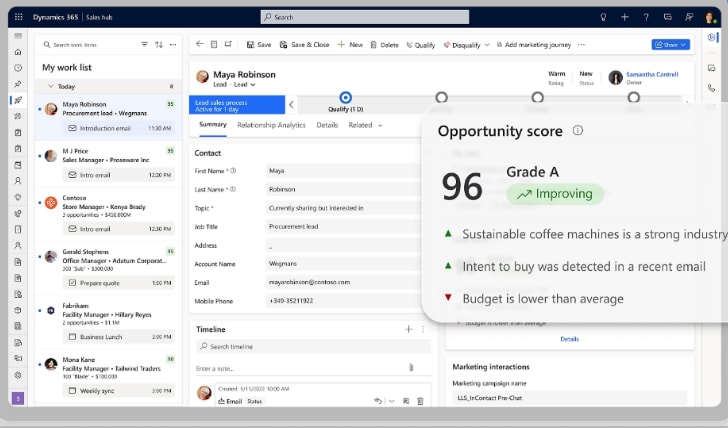
Image Source: microsoft.com
Customer Service Insights: This module enhances customer service by generating draft emails and call summaries and analyzing support interactions and marking areas for improvement. It can perceive sentiment in customer messages, anticipate case resolution times, and suggest solutions to common issues. It effectively uses AI to classify customer service tickets and routing them for faster resolution.
Use Cases
- Retail: Retail companies utilize Dynamics 365 Customer Insights to get a deeper understanding of their customer base. By gathering data from various touchpoints, retailers can produce detailed customer profiles and segment their audience effectively. In this way, Microsoft applied AI services facilitate creation of personalized marketing campaigns, tailor product recommendations, and boost customer loyalty. For instance, a retail chain might directly benefit from Customer Insights to shortlist high-value customers and send them exclusive deals and offers, leading to more sales and higher customer satisfaction.
- Manufacturing: Dynamics 365 Sales Insights in manufacturing play a vital role in refining sales processes. AI-driven insights help manufacturers prioritize leads, forecast demand, and isolate good opportunities for upselling and cross-selling. By analyzing prevailing market trends and historical sales data, sales teams can make data-first decisions and focus on high-potential prospects. For instance, a manufacturing company might use Sales Insights to revamp its sales pipeline, boost conversion rates, and ultimately uplift revenue.
Building AI Solutions with Microsoft
AI Development Framework
Microsoft offers a mature framework for developing AI solutions, including tools and resources like Azure AI Studio and GitHub integration. These tools help businesses build, train, and deploy AI models efficiently. Check out the AI development framework conceived by Microsoft below to help developers build their own AI assistants:
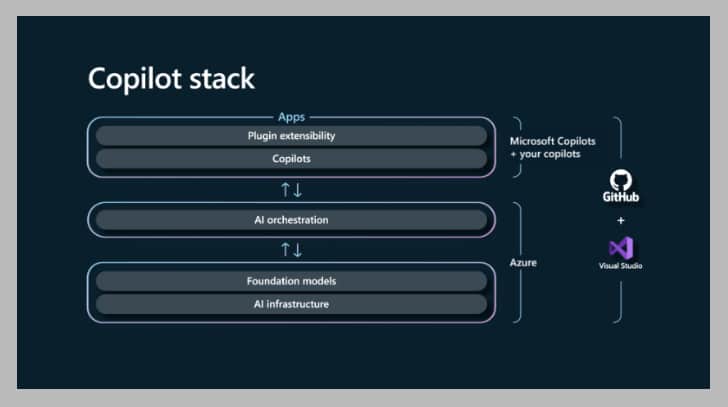
Image Source: news.microsoft.com
Accelerate Your Sales with High-Performing CRMs Today.
AI Plugin Ecosystem
Microsoft is introducing new features to streamline the creation of plugins that are compatible with its various Copilot platforms. Tools like GitHub Codespaces, Visual Studio Code, and GitHub Copilot will enable developers to easily create, debug, and deploy plugins. Additionally, Azure AI will support testing and running these plugins on private enterprise data. Once developed, these plugins will be functional across all Microsoft Copilot experiences. The fast-evolving Microsoft’s AI plugin ecosystem will allow businesses to expand the capabilities of their AI solutions. These new plugins will be helpful in adding new features, improving performance, and simplify app development.
Security Measures in Microsoft AI Solutions
As more and more businesses adopt AI technologies, ensuring the security of Microsoft AI solutions becomes a topmost priority for all businesses. Like any other technology, all AI solutions are vulnerable to various cyberthreats, including unauthorized user access, breaches of data, and manipulation. Let’s explore some of the key security measures rolled out by Microsoft to protect its AI solutions and ensure they operate safely and responsibly:
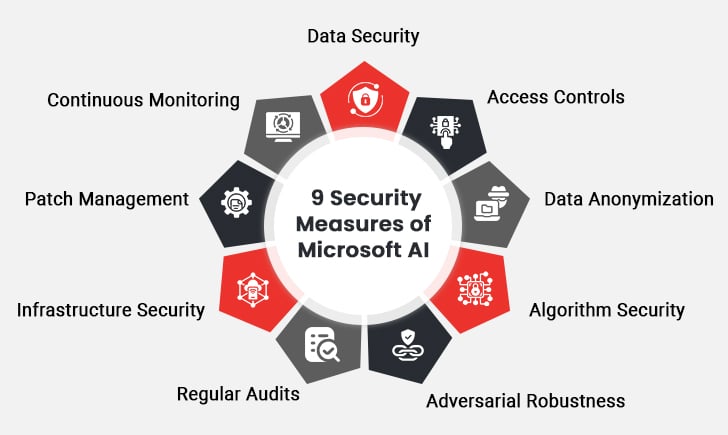
- Data Security: Microsoft uses advanced encryption techniques to safeguard data at rest and in transit. This ensures that sensitive or confidential user information is secure from unauthorized access and breaches.
- Access Controls: Implementing strict access controls helps ensure that only authorized team members have access to sensitive customer data. This includes using identity and access management (IAM) systems to manage user permissions and roles.
- Data Anonymization: Microsoft uses data anonymization techniques to protect user privacy. This involves obscuring or removing personally identifiable information (PII) from available datasets that are used in AI models.
- Algorithm Security: Ensuring the integrity of AI-based models is critical to prevent data tampering and manipulation. Techniques like checksums and digital signatures are used by Microsoft to verify the legitimacy of AI models.
- Adversarial Protection: AI models can be susceptible to adversarial attacks, where malware inputs are designed to cheat the model. Microsoft employs adversarial training and other techniques to enhance the defence layer of AI models against all such attacks.
- Regular Audits: Regular security audits help businesses to identify and address attack vulnerabilities in built and under-development AI models. These audits involve reviewing the model’s code, deployment environment, and data to ensure compliance with applicable security guidance.
- Infrastructure Security: Microsoft follows a secure development lifecycle (SDL) to ensure that security is smartly built into each stage of AI solution development. This includes threat modelling of new threats, review of code, and regular security testing.
- Continuous Monitoring: AI systems are monitored 24X7 for potential security threats. This entails using advanced monitoring tools to detect irregularities and suspicious activities in real-time.
- Patch Management: Regularly patching and updating of AI systems is critical to protect an application against known vulnerabilities. Microsoft ensures that all AI solutions are kept updated with the latest security patches and updates.
Best Practices for AI Security
| Employee Training | Regular training and awareness programs help employees realize the importance of AI security and how to roll out best practices. This involves training on access controls, data handling, and diagnosing potential security threats. |
| Collaboration and Information Sharing | Collaborating with industry peers and sharing information about emerging threats can help businesses stay ahead of potential security challenges. Microsoft actively participates in industry events and partners with other organizations to enhance understanding of AI security best practices. |
| Incident Response | Having a good incident response plan in place is critical for dealing with security breaches and curbing their impact. This entails outlining roles and responsibilities, establishing norms of communication, and conducting mock drills to ensure preparedness. |
AI Trends for 2025
As Microsoft AI cognitive services continue to evolve, new trends and innovations are surfacing that will define the direction of business growth. AI is expected to meaningfully transform various industries, from healthcare and finance to retail and manufacturing. Industry experts opine that AI will become a key part of all business operations, introducing innovation and long-term efficiencies. They highlight the importance of staying updated with newer AI trends and continue investing in building the AI muscle. Businesses that adopt AI early and effectively will have a competitive advantage in the market. Some of the evolving trends for 2025 include the rise of AI-powered automation, the increasing use of AI agents in autonomous decision-making, and the growth of AI-driven customer experiences.
Technologies like edge AI, quantum computing, and AI-powered cybersecurity are expected to leave a substantial impact on businesses. These technologies will lead to development of industry-wide new use cases and elevate the performance of AI solutions.
Microsoft is continuously innovating and expanding its set of AI offerings. Upcoming developments may include new AI services portfolio, increased integration with other Microsoft products, and improved tools for AI application development.
Closing Thoughts
In this exhaustive guide, we’ve explored Microsoft’s AI services, including Azure AI, Microsoft 365 Copilot, and Dynamics 365 AI. These tools are redefining how businesses operate, enabling them to offer better efficiencies, gain deeper insights, and deliver enhanced customer experiences.
If you’re ready to advance your business with Microsoft AI solutions, Microsoft offers an advanced ecosystem to support your journey. The question isn’t whether you should adopt AI- it’s how quickly you can start integrating it into your operations to stay ahead.
Microsoft’s AI cognitive services offer powerful tools for businesses to enhance productivity, improve customer experiences, and drive innovation. By understanding and implementing these solutions, businesses can stay ahead of the competition and achieve their goals. Whether you’re looking to build custom AI solutions, increase your productivity with Copilot, or obtain deeper insights with Dynamics 365 AI, reach out to a certified Microsoft partner to get started.





