Raise your hand if you ever felt like your Salesforce org isn’t quite solving your purpose. Or it’s too complicated to navigate. Well, you’re not alone. Salesforce does offer the flexibility to fully customize it as per every business need, no doubt about that. However, the onus is on the businesses—how well they’re able to customize it. On top of that, many businesses confuse configuration with customization. They often find themselves questioning which one to put into practice.
It’s important to mention here that every organization has its own way of doing business, maintaining data structures, and interacting with customers. That’s where custom Salesforce development comes in. It helps you optimize the platform to align perfectly with your specific business needs.
Customization opens up endless possibilities, but it also presents challenges. You’ll see that Salesforce projects without proper planning and assessment often fail. In fact, without a strategic approach, you might end up with an org that’s more complex than necessary.

In this blog, we’ll walk you through why businesses invest in custom Salesforce development, and how common customization challenges can be battled out with the best practices. We’ll also touch on upcoming trends around Salesforce’s customization capabilities, and how they’ll help shape the next couple of years. If you’re a business leader, developer, or Salesforce admin, this blog will equip you with the insights you need to master Salesforce customization efficiently.
Table of Contents
Is Custom Salesforce Development Even a Need for Businesses?
Customization vs. Configuration: What’s the Difference?
Salesforce Customization Challenges and How Top Businesses Overcome Them
Is Custom Salesforce Development Even a Need for Businesses?
Many organizations invest in Salesforce development services to simplify their business processes. You might wonder, “are Salesforce’s standard functionalities not enough?”. As a matter of fact, standard Salesforce functionalities do serve many business needs. But most businesses require additional configurations or customization to align with specific processes.
For example, a retail B2B company using Salesforce may need a custom order management system that:
- Tracks inventory levels in real time
- Automates discount calculations based on customer purchase history
Now, this is something that standard Salesforce functionalities may not fully support. You’ll need custom Salesforce objects to achieve this use case.
Here are the benefits that tag along when you customize your Salesforce instance.
I. Enhanced Process Automation
Being the number one CRM platform, Salesforce comes with automation capabilities in the form of Flows, Triggers, and Lightning Process Builder. However, some businesses require custom automation capabilities to achieve specific use cases.
For example, consider a financial services company. Let’s say they need an automated loan approval process. Now, for this to happen, the system has to evaluate:
- Credit scores
- Income verification, and
- Risk assessment
…before sending approvals to underwriters. Standard approval workflows do exist in Salesforce. However, custom Apex triggers and Flow logic can further refine this process for real-time validation, compliance checks, and document generation.
By eliminating manual interventions, custom automation:
- Reduces processing time for approvals, data entry, and lead assignments.
- Minimizes human errors by enforcing business logic at every step.
- Ensures compliance with regulatory requirements by automatically applying industry-specific rules.
II. Better User Experience (UX) and Adoption
A good CRM always empowers its users. Standard Salesforce CRM interfaces may not always align with the specific needs of your sales or customer service teams. Custom UI/UX enhancements can come in handy. It makes sure that your org is easy-to-use, user-friendly, and optimized for productivity.
For instance, a sales team might need a simplified opportunity management screen that only displays relevant fields, customer interactions, and Einstein Next Best Actions. Instead of navigating through multiple tabs and unnecessary sections, users can access a tailored Lightning Page that prioritizes key data points. This would simplify the entire process and make their job easier.
Some of the custom Salesforce UI/UX enhancements include:
- Dynamic Forms—to show/hide fields based on user role and context.
- Custom Lightning Web Components (LWCs)—for interactive dashboards and data visualizations.
- Mobile-optimized layouts—for seamless Salesforce mobile app development. This enables field teams (technicians for example) to update records quickly.
A positive user experience translates to higher adoption rates. This means more work getting done, faster.
III. Scalability & Flexibility
Your CRM and data decide if your decisions are smart. What if your business grows by two folds in the next six months? Is your current CRM ready to scale? A rigid, one-size-fits-all solution can quickly become a bottleneck when you bring new markets, product concepts, or customer service models to the table. Custom Salesforce development gives you the flexibility to make your org scalable and future ready. It’s only a matter of time that your business starts growing, so it’s better to stay prepared beforehand.
For example, an ecommerce company might initially use Salesforce for lead tracking and order management. As the business scales, it may require additional modules like customer segmentation, multi-channel sales integration, and predictive analytics. Instead of reworking the entire system, modular custom Salesforce components can be added over time.
Key scalability benefits include:
- Expandable data models that support growing customer databases without performance degradation
- API-driven architecture that facilitates smooth integrations with new applications
- Role-based access controls that adjust to an expanding workforce and organizational hierarchy
By planning for scalability from the outset, businesses can avoid costly re-implementation projects. Furthermore, they can ensure their CRM supports growth in the long run.
IV. Competitive Advantage with Industry-Specific Functionalities
A generic CRM solution often lacks the depth of features required for specific industries. Custom Salesforce development allows businesses to integrate industry-specific functionalities.
For example:
- Healthcare providers can build HIPAA-compliant patient management systems within Salesforce.
- Manufacturing companies can customize CRM workflows for inventory tracking and supply chain coordination.
- Financial services firms can implement AI-driven fraud detection mechanisms and real-time investment portfolio tracking.
Custom functionalities ensure that businesses stay ahead by:
- Aligning CRM workflows with industry best practices instead of forcing standard Salesforce workflows
- Automating sector-specific processes, such as claims processing in insurance
- Ensuring regulatory compliance, with built-in audit trials and security measures
On a sidenote, Salesforce’s Winter ’25 release is bringing changes to AI-driven forecasting and enhanced predictive analytics. Read their full release notes to learn more. Registered Salesforce partners can help organizations take full advantage of these changes in terms of crafting custom Salesforce solutions that are personalized for their industries.
V. Seamless Integrations with Third-Party Systems
Life is tough for businesses that use silo systems. With the intention to make the most of the latest tech stack, they lose the benefits that come with a fully integrated system. Your CRM needs to communicate seamlessly with other enterprise systems—marketing automation tools, financial applications, and project management platforms. Custom Salesforce integrations enable you to integrate your Salesforce org with a third-party application of your choice.
Custom integration capabilities inside Salesforce lets you:
- Utilize APIs and middleware (e.g., MuleSoft, Zapier) to connect Salesforce with third-party applications efficiently.
- Sync data across all platforms in real time.
- Enhance security protocols by enforcing OAuth-based authentication and encrypted data transfers
For example, a retail company using Salesforce for customer relationship management might want to integrate with an ecommerce platform like Shopify and an inventory management system like NetSuite. A custom middleware solution can help with this. Post integration, inventory levels would update instantly in Salesforce whenever a purchase is made. This may prevent stockouts and improve order fulfillment efficiency.
With the growing adoption of Salesforce Data Cloud, businesses can further leverage AI insights across integrated data sources that improves personalization and decision-making.
Now, let’s take a step back and answer a question that might be on top of your mind. How is customization different from configuration? Let’s try and understand.
Customization vs. Configuration: What’s the Difference?
Before you dive into complex development, it’s important to distinguish between these two terms…configuration and customization in Salesforce. Read along.
Configuration
Configuration involves making changes to Salesforce using built-in tools that do not require any coding. These adjustments are typically made through point-and-click options within Salesforce. It allows Salesforce admins to modify the system without deep technical expertise. Examples include setting up workflows, approval processes, dashboards, and user permissions. Configuration is ideal for businesses that need quick adjustments without investing in development efforts.
Customization
Customization, on the other hand, requires coding and advanced system modifications to implement business logic that cannot be achieved through standard Salesforce configuration. This involves writing Apex code, creating Visualforce pages, and developing Lightning Web Components to extend Salesforce’s capabilities. Customization is necessary when businesses require complex automation and integration with third-party systems. Or in some cases, industry-specific features that Salesforce does not natively support.
When to Customize?
Consider customizing your Salesforce instance when:
- The standard Salesforce features do not meet your business requirements.
- There is a need for API integration with external applications.
- You require advanced automation beyond workflow rules.
- You need custom user interfaces to improve efficiency and user adoption.
- Business growth demands a more tailored CRM solution.
Salesforce Customization Challenges and How Top Businesses Overcome Them
Let’s face it. Custom Salesforce development is not easy. There are a handful of challenges that come along with it. If these challenges are not addressed properly, they can backfire. It might lead to performance issues, integration failures, scalability concerns, and low user adoption.
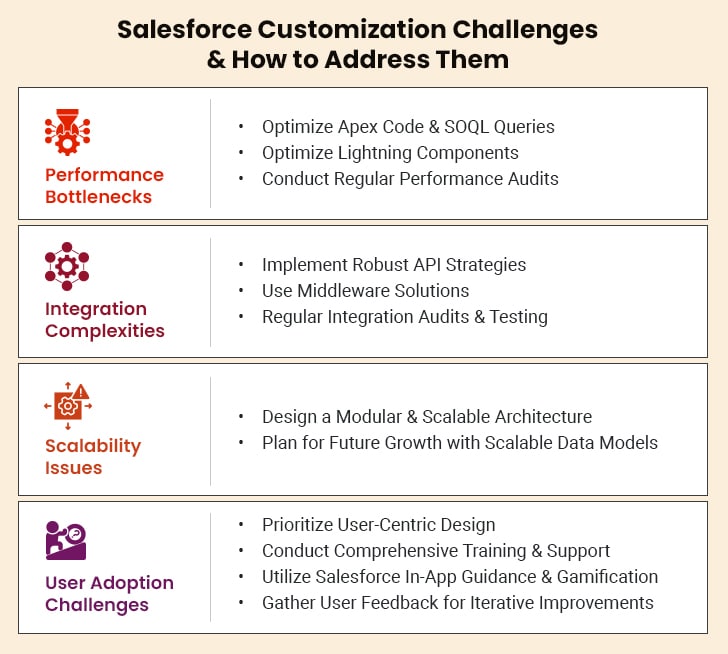
I. Performance Bottlenecks
Custom Salesforce development can slow down the system when too many triggers, workflows, or complex queries execute simultaneously. Poorly optimized Apex code, excessive database queries, and inefficient Lightning components can degrade performance. It might cause slow page loads, delayed response times, and timeouts. This badly affects user experience, making the CRM frustrating to use.
For example, let’s say multiple automation rules run on an Opportunity record update, each triggering a query to fetch related records. Over time, it can exceed Salesforce governor limits and result in failed transactions.
To maintain high performance, developers must optimize Apex code, reduce database query load, and follow best practices for efficient processing.
1. Optimize Apex Code & SOQL Queries
- Avoid SOQL Queries inside Loops: Querying Salesforce records within loops can cause bulk processing limits to exceed, leading to governor limit errors. Instead, you can query data before the loop and store it in a collection.
- Use Bulk Processing: Always write code that handles bulk operations efficiently, using batch Apex and trigger frameworks.
- Leverage Indexed Fields: Salesforce indexes certain fields by default, but custom indexes can be created for frequently queried fields, improving query performance.
2. Optimize Lightning Components
- Use Lazy Loading: Instead of loading all data at once, retrieve and display only the necessary data first, reducing load time.
- Enable Client-Side Caching: Store frequently accessed data in local storage to reduce redundant API calls.
3. Conduct Regular Performance Audits
- Use Salesforce Optimizer and Debug Logs to analyze performance bottlenecks.
- Implement Apex CPU Time Monitoring to track long-running processes and refactor code accordingly.
By implementing these optimizations, you can prevent performance degradation and ensure smooth, fast user interactions within Salesforce.
How to Optimize Salesforce Implementation with Real-Time Customer Data Analysis
II. Integration Complexities
Modern businesses rely on seamless data flow between Salesforce and third-party applications. For example, ERP (SAP, Oracle), marketing automation tools (Marketo, HubSpot), or payment gateways (PayPal, Stripe). Poorly planned integrations can cause:
- Data inconsistencies (e.g., duplicated, missing, or incorrect records)
- Synchronization failures, leading to discrepancies between systems
- Security vulnerabilities if APIs are not properly secured
For example, if a company integrates Salesforce with an accounting system, improper data mapping might result in incorrect invoice calculations due to mismatched currency formats.
1. Implement Robust API Strategies
- Use Salesforce Connect for real-time data integration with external databases without duplicating records.
- Utilize REST/SOAP APIs with proper authentication mechanisms (OAuth, JWT) to ensure secure connections.
- Define a clear data mapping strategy to avoid mismatches and duplication errors.
2. Use Middleware Solutions
- MuleSoft, Boomi, or Zapier can serve as middleware to orchestrate and manage data flow between Salesforce and other applications.
- Middleware helps handle errors efficiently by implementing retry mechanisms for failed API calls.
3. Conduct Regular Integration Audits & Testing
- Perform sandbox testing before deploying integrations to production.
- Use data validation rules to catch incorrect data formats early.
- Schedule regular data sync audits to ensure records in Salesforce match external systems.
Design a scalable and error-proof integration architecture. With this, organizations can prevent data discrepancies and system failures to ensure smooth business operations.
5 Insider Tips for Seamless Salesforce Integration
III. Scalability Issues
Salesforce implementations that work well for a small team or startup might not be the perfect fit for a large enterprise. Without a scalable architecture, adding new users, objects, workflows, and automation rules can lead to:
- Slow system performance due to increased data volume
- Workflow failures when processes become too complex
- Difficulties in managing security permissions across multiple teams
For example, an ecommerce business may initially use Salesforce for lead management. But as the company expands to multiple geographies, it might need custom forecasting tools, AI-driven analytics, and localized workflows. A rigid system will make these additions time-consuming and costly.
1. Design a Modular & Scalable Architecture
- Use Salesforce’s multi-cloud approach (Sales Cloud, Service Cloud, Marketing Cloud) instead of overloading a single org.
- Avoid hard-coded values in Apex; instead, use custom metadata types to allow dynamic adjustments as business rules evolve.
- Implement event-driven architecture using Platform Events to handle large-scale real-time data processing efficiently.
2. Plan for Future Growth with Scalable Data Models
- Follow Salesforce data modeling best practices to ensure that relationships between objects remain efficient.
- Use Big Objects for storing massive historical data without slowing down system performance.
- Implement event-driven architecture using Platform Events to handle large-scale real-time data processing efficiently.
IV. User Adoption Challenges
Even the most well-designed Salesforce customization can fail if users find it too complex or difficult to navigate. Low user adoption is the cause of:
- Reduced ROI from CRM investments
- Employees reverting to manual processes or external tools
- Inefficient workflows due to lack of proper training
For example, if a sales team finds a customized quoting tool confusing, they may continue using spreadsheets instead of Salesforce. This might result in data fragmentation.
1. Prioritize User-Centric Design
- Use Use Lightning App Builder to create role-specific dashboards that display only relevant data.
- Implement Dynamic Forms to simplify record pages by showing only required fields based on user context.
2. Conduct Comprehensive Training & Support
- Provide interactive training sessions for different teams. Focus on how customizations enhance their workflows.
- Offer self-service learning modules for continuous learning.
Accelerating Salesforce Adoption: How To Know Your User Training Is Effective?
3. Utilize Salesforce In-App Guidance & Gamification
- In-app guidance helps users navigate new features with tooltips and step-by-step prompts.
- Gamification techniques (badges, leaderboards) encourage adoption by rewarding users for active engagement.
4. Gather User Feedback for Iterative Improvements
- Conduct regular user surveys to understand pain points.
- Use AI analytics to track feature usage and identify areas that need optimization.
By using these tips, businesses can drive high adoption rates. Now, let’s look at the best practices for carrying out Salesforce customizations.
Best Practices for Salesforce Customizations
1. Prioritize Low-Code/No-Code Solutions
Use Salesforce’s Flow, Process Builder, and AppExchange apps before resorting to custom code. These tools minimize complexity and speed up deployment.
A Step-by-Step Guide to Deploy Your First AI Agent Using Agentforce
2. Implement Modular Development
Break down functionality into smaller, reusable components instead of creating monolithic customizations. This enhances maintainability and simplifies troubleshooting.
3. Maintain Proper Documentation and Version Control
Keep detailed records of customizations, including logic, dependencies, and use cases. Use Git or other version control systems to track changes and enable smooth rollbacks if needed.
4. Implement Governance and Change Management Policies
Define approval workflows for development changes. A governance committee should review all customization requests to ensure alignment with business goals and prevent unnecessary modifications.
5. Conduct Regular Performance Audits
Monitor system performance using Salesforce Optimizer and debug logs to identify inefficiencies. Conduct regular audits to keep the system running smoothly.
That’s a Wrap
Custom Salesforce development opens new doors for businesses. Tailoring the CRM to unique business needs is now easily possible with the right approach. However, customizing the instance requires addressing challenges that can make or break your existing business operations.
By optimizing Apex code, SOQL queries, and Lightning components, businesses can ensure an optimized Salesforce system. A well-designed scalable data architecture allows organizations to expand freely. Prioritizing user-friendly design, training, and adoption strategies makes sure that employees are able to maximize the CRM platform.
Incorporating the best practices will help businesses improve customer experiences and simplify operations. With a Salesforce partner beside you, it becomes easier and faster. Returns are maximized. Invest in the right Salesforce customization approach today for a better tomorrow for your growing business.





