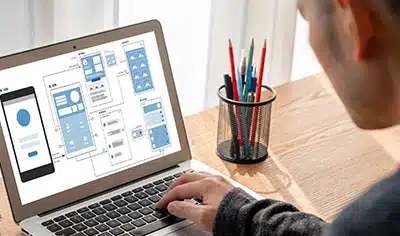Modern-day businesses constantly look for innovative ways to streamline routine tasks and simplify complex processes. Power Apps, a component of Microsoft Power Platform, emerges as a viable solution, empowering organizations to build and launch custom applications. With a range of pre-built connectors, these applications seamlessly integrate with other Microsoft products including Dynamics 365 and SharePoint, leading to improved workflows and enhanced productivity. The low-code platform becomes indispensable in scenarios where an off-the-shelf solution doesn’t cut it, and organizations are looking for bespoke solutions to meet their needs.
In this blog, we have compiled a list of 10 innovative use cases where the Power Apps platform can be utilized to solve common business challenges. Let’s discuss these examples one by one.
Microsoft Power Apps Use Cases: Boost Efficiency with Innovative Low-Code Solutions
1. Expense Approval
Within any organization, expense approval is a tedious, time-consuming process, often involving paper-based receipts, inaccurate information, and lengthy approval cycles. Power Apps helps build an expense approval application and streamline the process. With a centralized application to submit and approve expense reports, organizations facilitate timely reimbursements and improve operational efficiency.
- Employees submit their expense receipts, along with all necessary documents and information, on the app.
- A centralized dashboard enables managers to easily review all claims and approve or decline as needed.
- Employees and managers stay updated on the status of expense claims through real-time notifications and alerts.
- Users access the expense history for a specific employee or department to examine their spending patterns and ensure compliance with organizational policies.
2. Employee Onboarding
Getting new employees onboard is resource-intensive and involves long onboarding sessions and tons of paperwork. Conventional onboarding practices also puts undue workload on the HR teams. Using Power Apps, businesses are able to implement a feature-rich employee onboarding application that greatly simplifies the process, creating a hassle-free onboarding experience for all new joiners.
- It is possible to create custom workflows and checklists to guide new joiners through all onboarding formalities.
- A user-friendly interface allows organizations to tailor the application to meet their specific onboarding requirements.
- The application ensures seamless access to a centralized library containing digital onboarding forms, training resources, and organizational policies.
- Real-time analytics helps monitor the progress of new employees as they use the training modules to learn new things.
- Integration with other Microsoft products such as Dynamics 365 allows users to leverage existing data and resources to further refine the onboarding experience.
3. Inventory Management
Retail, manufacturing, and logistics companies need to handle their inventory efficiently to ensure smooth operations. However, without a digital solution in place, the process becomes cumbersome and error-prone, leading to stockouts or overstocking. As a result, businesses may fail to maintain optimal stock levels and satisfactorily fulfill customer demands. A Power Apps-based inventory management application helps address the challenge.
- Real-time tracking of inventory helps meet user demands while slashing inventory costs.
- Users receive timely notifications and alerts when the stock levels reach a certain threshold.
- Advanced analytics enables users to gain insights into product demand, market trends, and other essential metrics.
- Integration with other business-critical systems including ERP and CRM creates a single source of truth, paving the way for cross-departmental collaboration.
8 Essential Best Practices for Mastering Power Apps Development
4. Field Service Management
Field service personnel are required to serve in diverse, remote locations, due to which they struggle to coordinate effectively with their in-house teams. Many of them rely heavily on paper-based documentation, because of which they are unable to meet customer expectations, leading to unforeseen delays and conflicting schedules. A field service app created using Power Apps low-code capabilities helps tackle such challenges.
- Field workers access all assigned work orders in one place, improving their productivity.
- Real-time communication between field workers and managers/customers reduces response times and enhances service delivery.
- Field technicians are able to directly upload photos and update work status in the app, enabling complete visibility into on-site operations.
- Powerful analytics help view past customer interactions and analyze customer preferences, helping organizations deliver the best possible service.
5. Project Management
Most organizations struggle to track their projects and tasks assigned to individuals or teams. In the absence of a digital solution, things are likely to fall through the cracks, resulting in reduced productivity and missed project deadlines. A project management application built using Power Apps helps resolve the issue.
- Users monitor project progress in real-time, making sure their teams always stay on track.
- Tasks are created and assigned to team members as required, along with the deadlines and other essential information.
- Team members easily share task updates, files, and other important resources within the application, fostering collaboration and enhancing productivity.
- Users receive notifications and alerts for upcoming deadlines, so they are able to prioritize what to do and when.
- The application generates reports on project-related KPIs so that the teams can identify bottlenecks and improve workflows.
6. Leave Management
Organizations with a large workforce may struggle to keep track of their staff’s leave requests. A leave management system built on top of Power Apps simplifies tasks such as reviewing and approving requests and monitoring holiday allowances.
- Users create and submit requests directly through the application while providing all necessary information such as reason and duration of absence.
- A unified view of all leave requests in one place enables managers to review and approve or decline requests timely and efficiently.
- Managers utilize the application to closely track employees’ holiday balances, ensuring workforce availability during the holiday season.
- Anytime, anywhere access to the application boosts process efficiency.
7. Crisis Management
Crisis management is vital to the functioning of any business entity. A crisis management application helps organizations ensure timely communication and operational continuity during emergencies.
- Instant notifications and alerts are sent to employees to inform them of the crisis and provide updates on emerging developments.
- The application provides detailed guidance to users as to how they should respond to the situation. (e.g., safety precautions.)
- Organizations track the location of their employees in real time and offer them timely assistance.
- The application also helps monitor the health and overall well-being of employees.
- Teams gather and analyze data on how the crisis has affected their operations. This allows them to optimize their recovery efforts.
8. Service Request Management
Managing service requests efficiently is critical for businesses in this age. A service request application helps support teams address customer issues in a timely manner, improving customer satisfaction and boosting retention rates.
- Customers log into a mobile app or web form and request assistance by submitting a service request.
- Support teams view and manage these requests through a centralized dashboard on the app.
- Teams have the option to assign these requests to a team member and track progress in real time through alerts and notifications.
- It is possible to tailor the app to meet the unique needs of a business by creating customized workflows and ready-to-use response templates.
- The app provides a centralized location to monitor requests, reducing response times and enhancing service delivery.
9. Patient Appointment Scheduling
In traditional healthcare settings, patient appointments are managed manually through IVR or phones. This often leads to double bookings, missed appointments, or other errors, affecting patient experience. An appointment scheduling application built using Power Apps helps address such challenges effectively.
- Doctors log into the app and specify the slots during which they will be available. Patients view the open slots to schedule an appointment, selecting their preferred date and time.
- Patients are reminded of upcoming appointments through push notifications, SMS, or emails. This reduces the incidence of no-shows.
- The app maintains a detailed record of each patient including their contact details, medical history, and past appointments. Doctors add notes to update these records whenever required.
- Patients have the option to leave reviews and ratings for doctors, enabling others to make informed decisions.
10. Event Management
For any organization, organizing a conference or corporate event is a stressful exercise. From handling ticket sales and registrations to coordinating speaker schedules, there are a lot of moving parts. An event management application created using Power Apps helps tackle the challenge.
- The attendees sign up for the app and register for the event by filling in a form and purchasing tickets.
- Reminders are sent to the attendees through emails and push notifications, so that they don’t miss out.
- Event organizers have the option to communicate with the attendees using a built-in chat tool.
- The app has dashboards that provide insights into attendee demographics, ticket sales, etc., enabling organizers to spot areas for improvement.
- Once the event has concluded, feedback is gathered through a form embedded in the app.
The use cases mentioned above can be summarized in the form of a table:
| Use Case | Features | Description | Industry Vertical |
|---|---|---|---|
| Expense Approval |
|
Fast-tracks expense approvals and ensures timely reimbursements for employees | All |
| Employee Onboarding |
|
Simplifies onboarding of new employees by guiding them through the process | All |
| Inventory Management |
|
Streamlines inventory management through real-time tracking of stock levels | Retail, Manufacturing, and Logistics |
| Field Service |
|
Eases on-site operations through seamless work order tracking and timely updates | Manufacturing, Transportation |
| Project Management |
|
Ensures hassle-free project management through real-time tracking and painless task assignment | All |
| Leave Management |
|
Keeps track of employees’ leave requests while ensuring timely review and approval | All |
| Crisis Management |
|
Ensures business continuity during emergencies through timely communication among teams | All |
| Service Request Management |
|
Streamlines handling, tracking, and resolution of customer service requests | All |
| Patient Appointment Scheduling |
|
Allows hassle-free booking of patient appointments while avoiding scheduling conflicts and minimizing no-shows | Healthcare, Fitness |
| Event Management |
|
Simplifies different aspects of event planning and execution for event organizers and marketers | All |
Accelerate Business Workflows with Power Apps Capabilities
The aforementioned examples demonstrate how Power Apps can be leveraged for a wide variety of use cases, ranging from expense approval and inventory management to project management and crisis communication. A versatile low-code development platform, Power Apps helps meet the unique needs of businesses, empowering them to stay agile and competitive in a dynamic world.
Case in Focus
A leading manufacturing company was facing issues with its conventional paper-based employee onboarding process that led to inefficiencies and delays. The manual handling of paperwork overwhelmed the HR teams and diverted their focus from strategic, high-value tasks. Damco collaborated with the client to build and launch a comprehensive employee onboarding system using the Power Apps platform. Packed with features such as digitized onboarding forms, a centralized knowledge hub, and user personalization, the system significantly reduced the time and effort required to onboard employees. Also, an intuitive user interface and tailored onboarding experience led to higher satisfaction rates among new hires.