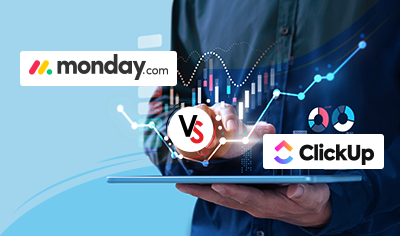Workflow orchestration is not merely an advantage in the ever-evolving business landscape but a necessity for businesses striving to streamline and optimize their operations, automate repetitive tasks, improve efficiency, and reduce errors or redundancies. CTOs, CIOs, and other key decision-makers understand that it is the compass that helps organizations navigate through the intricate maze of operations, enabling them to leverage the full potential of their resources whilst minimizing wastage.

At the heart of this operational prowess lies workflow management software, which helped 59% of companies reduce human errors, 61% of companies improve operational efficiency, 69% of companies increase employee productivity, and 55% of businesses reduce approval cycle time. Furthermore, the global market size of workflow management systems is projected to reach 86.63 billion USD by 2030, at a CAGR of 33.3% during the period 2023-2030.
What Makes monday.com a Coveted Choice for Workflow Management
1. Smooth Communication and Collaboration
Effective communication and collaboration is the key to successful workflow orchestration and monday.com establishes a cohesive work environment by facilitating smooth communication and collaboration in real-time. In other words, board comments and tagging features of this Work OS allow users to communicate quickly and keep everyone on the same page. Furthermore, it has an update section that ensures that all files and communication pertaining to a specific project or task are kept in a centralized place. Centralizing all communication fosters transparency and ensures that users never miss vital information.
2. Intuitive User Interface
monday.com comes with a user-friendly and intuitive interface that facilitates quick user onboarding and adoption. When choosing a Work OS, decision-makers need to prioritize platforms that can be quickly embraced by the workforce without requiring extensive training, and monday.com excels in this aspect. Besides the user-friendly interface, the dashboard of this Work OS collates and displays all the vital information in a single place. In other words, the dashboard of this Work OS provides a 360-degree view of the team’s workflow, which in turn, aids in decision-making, tracking project progress, and accelerating project delivery.
3. Automation for Increased Productivity and Efficiency
Automation plays a critical role in streamlining convoluted workflows and monday.com offers a range of features that allow users to automate time-consuming and repetitive tasks, which in turn, reduces manual efforts and increases productivity. Besides productivity, it improves efficiency by eliminating human errors and helps users ensure that workflows progress smoothly as per the predefined rules and triggers.
How to Optimize Productivity With monday.com
4. Powerful Reporting and Analytics
Data-driven decision-making is crucial for workflow orchestration and monday.com offers powerful reporting and analytics features that allow decision-makers to measure virtually anything. For instance, it provides decision-makers with valuable insights into workflow performance, project progress, team productivity, and much more. In other words, the powerful reporting and analytics capabilities of this Work OS provide a 360-degree view to analyze several aspects at a glance. Furthermore, data-driven insights help decision-makers streamline workflows, optimize processes, identify bottlenecks, and make informed decisions to improve overall workflow efficiency.
5. Integration Capabilities
Another critical factor for effective workflow orchestration is the integration support and monday.com comes with robust integration capabilities. Using this Work OS, users can sync their workflow data with an array of popular third-party applications including Dropbox, Jira, Trello, Slack, Asana, Zendesk, Google Drive, Excel, and more. It also works seamlessly with Github, Shopify, MailChimp, Twilio, Basecamp, and to name a few. This not only ensures a consolidated view of data in a single place but also facilitates a streamlined workflow across various business applications, resulting in improved efficiency and reduced manual efforts.
How monday.com Integrations can Thrive Your Business
6. Mobile Accessibility
The modern workforce is always on the move and demands a Work OS that allows them to access crucial project details on the go. monday.com offers a dedicated mobile application for both iOS and Android platforms that allows users to stay connected with other team members, collaborate with them, and manage workflows from anywhere, at any time. The mobile accessibility ensures that workflow management with monday.com is not hindered by location constraints, promoting improved productivity and agility.
7. Ready to Use Templates
monday.com offers an array of pre-designed templates that are fully customizable to cater to diverse business use cases, serving as a valuable resource for users seeking effective monday.com workflow management solutions. In other words, the rich repository of ready-made templates allows users to get started within a few minutes and design workflows pertaining to marketing campaigns, project management, sales pipelines, software development, and other business functions.
Summing Up
The true potential of monday.com lies in empowerment – a popular Work OS designed not just for project managers but for professionals across all departments. It bridges departmental silos, eliminates bottlenecks, and paves the path for streamlined workflows, improved operational efficiency, and increased productivity. If you also want to harness the business benefits of this Work OS, it’s wise to partner with monday.com consulting firms for hassle-free implementation in your operations.