Any organization planning to switch to the Salesforce Lightning platform is going to experience an entirely new and upgraded CRM experience. If you’re still using Salesforce Classic, you’re missing out on an upgrade that significantly improves efficiency. Salesforce Lightning isn’t just a visual redesign—it brings better performance, more flexibility, and advanced features that can transform how teams work.

In this blog post, we will explore various aspects of migrating to this powerful platform including what Salesforce Lightning is, why migrating makes sense, when exactly should you consider a transition, and how to implement the migration without getting into business disruptions. Read on to get a complete understanding of the Salesforce Lightning migration initiative and its impact on your business.
Salesforce Classic vs. Salesforce Lightning: What’s the Difference?
Salesforce Classic is known for its legacy look and feel, which is functional but outdated. It lacks modern UI improvements, deeper AI integration, and the advanced customization options that many businesses now need. Here’s how Lightning compares with its Classic counterpart:
| Feature | Salesforce Classic | Salesforce Lightning |
|---|---|---|
| User Interface | Traditional, static | Modern, interactive |
| Speed & Performance | Slower | Faster load times |
| Customization | Limited | Drag-and-drop customization |
| AI & Automation | Basic | Built-in AI (Einstein Analytics) |
| Mobile Compatibility | Limited | Fully optimized |
| Future Support | Phasing out | Actively updated |
If your business needs speed, AI-driven insights, and a better user experience, Salesforce Lightning is the obvious choice. This guide will walk you through everything you need to know about making the switch.
What Is Salesforce Lightning?
Salesforce Lightning is a modern, easy-to-use upgraded interface that transforms the way users interact with the Salesforce platform. It has three main components:
- Lightning Experience – A cleaner, modern UI that simplifies user workflows.
- Lightning Platform – A set of tools to build and customize apps easily.
- AppExchange Ecosystem – A marketplace for integrating third-party apps.
Key Features of Salesforce Lightning
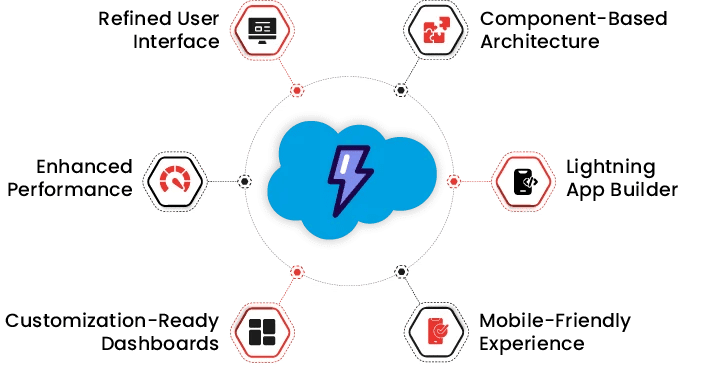
- Refined User Interface: A simple, visually appealing design that enhances user experience and productivity.
- Enhanced Performance: Faster load times and a smoother overall performance help teams get to critical data quickly.
- Customization-Ready Dashboards: Personalized dashboards provide real-time insights into key performance metrics.
- Mobile-Friendly Experience: A responsive design ensures seamless access to Salesforce across multiple devices.
- Lightning App Builder: A no-code tool for creating custom applications effortlessly.
- Component-Based Architecture: Reusable components make building and modifying applications and custom-built pages easier.
A well-structured CRM is essential for business growth, and Lightning provides a scalable foundation. Companies that personalize their dashboards and reports see immediate benefits, such as improved lead tracking and faster response times.
Crafting Your Perfect CRM: How to Customize Salesforce Lightning and Make it Your Own
Why Migrate to Salesforce Lightning?
Migrating to Salesforce Lightning comes with multiple advantages that can significantly impact your business operations. If you’re still using Salesforce Classic, here’s why you should migrate:
Key Benefits
- Enhanced User Experience: The modern interface simplifies navigation and boosts user engagement.
- AI and Automation:Features like Einstein AI-led insights, dynamic dashboards, and enhanced reporting are exclusive to Lightning.
- Performance Improvements: The Lightning framework ensures quicker load times and overall system efficiency for various participating teams.
- Future-Ready Platform: Salesforce continues to innovate Lightning, keeping your CRM updated with the latest features.
- Boosted Productivity: Streamlined workflows and automation lead to noticeable efficiency and outcome gains.
- Better Collaboration: Built-in tools like Chatter facilitate seamless team communication in real-time basis.
- Scalability: As your business grows, Lightning adapts, allowing for smooth expansion and incorporation of more users and features.
Companies across various industries have reported sales productivity uplift, growth in user adoption, and reduced number of support tickets as direct benefits of making a switch to this new platform. Lightning is more than an upgrade—it’s a competitive advantage.
Make Your CRM Future-Ready: Migrate from Salesforce Classic to Lightning
When to Migrate to Salesforce Lightning?
Timing is critical when planning a Salesforce Lightning migration. Here are some telltale signs that indicate it’s time to transition:
- Outdated User Interface: If Salesforce Classic feels restrictive, upgrading can enhance user experience.
- Need for Advanced Features: If your business requires functionalities unique to Lightning, such as custom dashboards, enhanced reporting, and AI-powered insights, migrating is the logical next step.
- Performance Bottlenecks: If load times and inefficiencies are slowing down operations, Lightning can help.
- Growth and Expansion: A growing business needs a CRM that scales seamlessly—Lightning does exactly that. Adding new users and additional features were never easier.
- Improved Collaboration: Salesforce Lightning offers better collaboration tools, such as Chatter, which allow team members to communicate and share information in real-time.
- Higher Productivity: The enhanced user interface and advanced features of Salesforce Lightning can lead to significant productivity gains.
- User Dissatisfaction: If internal users express frustration with Salesforce Classic, it’s a strong indicator that change is necessary.
A well-planned migration ensures minimal disruption. Before migrating, assess your current setup, involve stakeholders, and develop a structured strategy.
How to Migrate to Salesforce Lightning?
A. Pre-Migration Preparation
- Conduct a Readiness Check: Use Salesforce’s built-in tool to assess compatibility with Lightning. This step will help you spot any customizations, features, or third-party applications, which may not be compatible with Lightning and provide recommendations for addressing these issues.
- Optimize Data & Processes: Remove duplicate entries, clean outdated records, and refine workflows for efficiency. Refining processes may include rethinking existing workflows, automating repetitive tasks, and aligning business processes with best practices.
- Get Stakeholder Buy-in: Throughout the migration process, it is important to communicate the benefits of migrating to Salesforce Lightning, handle any concerns, and ensure that all team members support the migration plan Address various concerns and communicate the gains to ensure smooth adoption by leaders and end users.
B. Developing a Migration Strategy
Define clear goals, create a detailed migration plan, and identify possible challenges and mitigation strategies. Assign resources and responsibilities to ensure a smooth transition.
Your migration approach should cover the following steps:
- Assess Your Current Setup: Evaluate existing data quality, customizations and third-party apps that may require adjustments.
- Plan in Detail: Define objectives, allocate resources, and anticipate potential challenges. Clearly record the steps involved in the migration process, including timelines, team allocation, and possible challenges.
- Communicate Clearly: Keep all stakeholders informed about the migration process and their responsibilities during the migration.
- Invest in Training: Conduct regular workshops and provide creating user guides and provide ongoing support to ensure a smooth transition.
- Conduct User Acceptance Testing Before Launch: Run trial migrations to validate data and identify and resolve compatibility issues.
C. Migration Execution
- Configure Lightning Experience: Customize settings and enable relevant features to align with your business needs.
- Modify Custom Pages & Components: Ensure the new UI complements existing workflows. This may involve developing tailored pages, adding components, and configuring layouts.
- Update Custom Code & Visualforce Pages: Make necessary adjustments to maintain functionality. Update the existing code as needed, test functionality, and resolve any compatibility issues.
- Conduct Rigorous Testing: Verify that integrations, automations, and data work as expected.
- Train & Support Users: Offer hands-on guidance to facilitate user adoption.
D. Post-Migration Activities
After migrating, continuous monitoring and optimization are crucial for long-term success. Obtain feedback from users and make necessary adjustments to improve the end-to-end experience. Continuous improvement is essential to utilizing new Lightning features and ensuring long-term success.
- Track Performance: Use built-in analytics and reporting features to assess efficiency improvements, system health and user activity.
- Collect User Feedback: Identify areas for improvement through surveys and discussions. This can be done via conducting surveys, holding feedback sessions, and addressing any concern.
- Refine Processes: Adjust workflows and configurations based on real-world usage. For instance, you might need to redesign page layouts, adjust workflows, or refine data integrations based on user feedback and performance metrics.
- Stay Updated: This is about regularly tracking Salesforce’s newer releases, attending webinars, participating in the Salesforce community, and reviewing and updating your internal processes for closer alignment with best practices.
Mastering the Lightning Experience: Insider Tips for Transitioning from Salesforce Classic
Best Practices for a Smooth Transition
To ensure a successful migration, follow these best practices:
| Keep Communication Open | Update stakeholders regularly to manage expectations. Use all available channels, such as emails, meetings, and internal newsletters, to keep everyone informed. |
| Offer Comprehensive Training | Empower users with the knowledge to maximize Lightning’s capabilities. Build training plan by user types that includes hands-on training sessions, online tutorials, and user guides. |
| Leverage Salesforce Support | Use available resources like documentation, expert webinars, and community forums. For assistance with specific issues, reach out to Salesforce support. |
| Engage Users Early | Collect inputs from users early in the migration process. Consider forming a user advisory group to provide feedback and test new features. |
| Monitor Adoption Rates | Track engagement metrics and provide additional training where needed. Use project management tools to track tasks, deadlines, and milestones. Conduct regular check-ins with your team to spot issues early and keep the migration on track. |
| Test Extensively | Run multiple tests before going live to catch potential issues. Testing should cover all aspects of the system, including functionality, performance, and user experience. |
Experience a faster, smarter, and more intuitive Salesforce.
Real-World Case Studies
Organizations across industries have leveraged Salesforce Lightning to drive significant business improvements.
1) Accelerated Delivery Speed through Salesforce Service Lightning: One of the leading US bike aggregator’s field service app had limited capabilities and could not scale to support their robust growth. Specifically, they wanted automated mobile schedule management to provide riders real time information on available bikes and docks where and when they needed. A robust solution to predict demand surge during peak times was also a gap. The client was transitioned to a new Salesforce Field Service Lightning environment that helped reduce wait time for riders during rush hours and led to optimal utilization of underused docks. Connectivity with support agents through Chatter led to superior customer experience.
2) Simplified Lead Management and Agent Onboarding via Lightning Experience: A top P&C Automobile Insurer in the US was unable to offer smooth onboarding for agents due to complex, non-mobile-friendly legacy systems and lack of central data repository. Implementation of Salesforce Lightning compatible with Sales Cloud was carried out along with integration of the application with existing AS400 systems. This not only led to faster onboarding of agents but also reduced operational costs due to tailored dashboards yielding better insights for business decisioning.
3) Growth in Sales Team Productivity: One of the largest global healthcare service providers was facing a dip in sales team productivity due to use of older version of Salesforce. The older version also prevented seamless transfer of data due to limited integration with other third-party systems. A migration roadmap from Classic to Lightning was created and every user from the older version was migrated to the new system without major impact on the existing business processes. The Lightning System with its prominent features like the Voice, Outlook, and the new UI helped the client increase the sales productivity by 70% and significantly improved their top-line growth.
These success stories highlight the transformative impact of a well-executed migration.
Essential Tools & Resources for Migration
Salesforce provides a range of tools to streamline the migration process:
- Lightning Experience Transition Tools: Evaluate readiness and plan migration steps.
- Salesforce Optimizer: Analyze system health and suggest improvements.
- Trailhead: Salesforce’s online learning hub for hands-on training.
- AppExchange: Find third-party applications that enhance migration efficiency.
- Salesforce Community: Engage with experts and peers for insights and support.
Future Trends in Salesforce Lightning
Keeping up with future innovations in Salesforce Lightning ensures businesses stay ahead of the curve.
- AI-Powered Enhancements: Features like Einstein Analytics will offer deeper data insights.
- Stronger Mobile Capabilities: Expect improved mobile accessibility and app performance.
- Seamless Integrations: Enhanced connectivity with external platforms will drive efficiency.
- Greater Customization: New components and templates will allow businesses to tailor solutions.
- Improved User Experience: Salesforce will continue refining its interface for greater usability.
Conclusion
Migrating to Salesforce Lightning is a strategic move that can revolutionize how businesses operate. By carefully planning the transition, leveraging expert resources, and prioritizing user adoption, organizations can unlock the full potential of Salesforce Lightning. Salesforce Lightning implementation professionals can help organizations transition to Lightning platform or launch a new Lightning experience with dedicated integration and migration services. Tailored Salesforce Lightning support services helps businesses identify and mitigate challenges throughout the implementation cycle.
If you’re ready to take the next step, consider consulting an expert or requesting a demo to explore how Salesforce Lightning can transform your CRM strategy.





