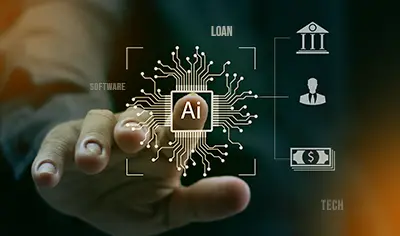CRMs like Salesforce are renowned for helping sales representatives in carrying out their jobs to the best of their abilities. You’re well on your way to optimizing team productivity in case Salesforce is already integrated into your workflow. Similarly, Microsoft Outlook is another tool which keeps the sales team connected with prospects and internal stakeholders and is crucial to their day-to-day operations. But, to extract even more value from the Salesforce CRM, you require a Salesforce Outlook integration. The combination of these two powerful platforms opens up a range of possibilities for businesses seeking to improve collaboration, streamline workflows, and drive success. The integration helps teams avoid manual data entries by automatically syncing events, emails, and contacts between the platforms.

Advantages of Salesforce Outlook Integration
Salesforce Outlook integration is a mutually rewarding relationship that clubs the CRM expertise of Salesforce and the email and calendar management capabilities of Microsoft Outlook. This integration helps in bridging the gap between customer data and communication channels, offering a cohesive and all-encompassing view of customer interactions. You get all your customer data in your inbox, keep customer data in real-time, and drive efficiency.
Here are the important advantages of Salesforce and Outlook integration:
1. Seamless Synchronization of Data
Easy data integration is one of the key advantages of integrating Salesforce with Outlook. Emails, calendar, and contact events are automatically updated across both platforms, saving you from having to manually enter data. This helps save time and guarantees accuracy, an important aspect in efficient customer relationship management.
2. Better Collaboration and Time Saving
Integration of Outlook with Salesforce enables users to access and update the records of the CRM directly from their Outlook interface. This removes the need to toggle between various applications which streamlines workflow and promotes better communication between team members. When there is real-time collaboration, everyone is on the same page which facilitates better decision-making.
3. Improved Overall Productivity
Users can update opportunities, create new leads, and track calls without having to leave their email environment by integrating Salesforce capabilities into Outlook. By decreasing the amount of time spent switching between apps, this integration improves overall productivity. Automation features further make way for efficiency by automating repetitive tasks thereby enabling users to concentrate on high-value activities.
4. Holistic View of Customers
Salesforce Outlook integration offers a holistic view of customer interactions by collecting data from both platforms. This comprehensive view allows sales and support teams to effectively understand customer needs, preferences, and histories, promoting more personalized and better communication. The improved visibility is beneficial for building and maintaining quality customer relationships. Using Salesforce integration services, you can easily optimize customer-facing processes and improve productivity and efficiency.
Key Features of Integration
i) Calendar Integration
i) Calendar Integration
Integration of Salesforce and Outlook guarantees the synchronization of appointments and events between both platforms. The feature helps in organizing the sales and service teams and makes sure that important meetings and deadlines do not get missed out on. Tracking of customer engagements and interactions are also supported by calendar integration.
ii) Email Integration
Salesforce Outlook Integration allows users to view and manage the data of Salesforce within their Outlook inbox. Pertinent Salesforce records are automatically linked with the corresponding emails, making way for an in-depth comprehension of customer interactions. Also, users can track emails, create new records, and schedule follow-ups while staying in their email environment.
iii) Contact and Lead Management
The integration promotes a smooth transfer of contact and lead information between Salesforce and Outlook. Upon receiving an email, users can seamlessly link it to existing contacts or build new leads within Salesforce. This streamlines the process of capturing and managing prospect information, guaranteeing that important leads do not get lost in the flow.
Redefine Efficiency with Salesforce and Outlook Integration.
Best Practices for Salesforce Outlook Integration
To boost the value of integrating Outlook and Salesforce, you need to follow certain best practices. These will help your sales representatives to get the most out of the automation after the configuration of Salesforce and Outlook.
Clean the Data
Prior to starting Salesforce and Outlook and integration, it is important to clean up your CRM data to make sure there is no irrelevant, obsolete, or duplicate data from syncing. This will help keep your data clean and ensure an effective integration.
Start with a Smaller Test Group
Before you roll out the integration to the entire company, it is important that you begin with a smaller test group. You can grant access to administrators or choose only a particular group of users before providing company-wide access.
Invest in Training
To ensure the effective usage of the system, invest in Salesforce training for end users. When users understand how records sync between systems, they are highly likely to identify any potential issues. Teams can optimize the impact of Salesforce Outlook integration on daily activities and ensure a seamless transition by familiarizing themselves with the features and benefits of integration.
Keep Inboxes Clear
Disable Salesforce email alerts to make sure that there are no cluttered inboxes or duplicate emails. Also, while mapping your fields across Salesforce and Outlook, make sure to double-check the entries so that no duplicate data gets collected.
Summing Up
Salesforce Outlook integration enables businesses to move from managing emails in isolation to leveraging the full potential of consolidated customer data and communication channels. Teams become more productive as they don’t have to switch between multiple platforms, thereby saving time. Since errors are less likely to occur when data is entered only once, the integration boosts the accuracy of your Salesforce data. It also enables your team members to equip your customers with a more personalized experience. With Damco Solutions for Salesforce Outlook integration , you can turn your inbox into a pathway to actionable insights and, eventually success. As businesses continue to grow, adopting the synergy between Salesforce and Outlook becomes a key step for staying ahead in the game.