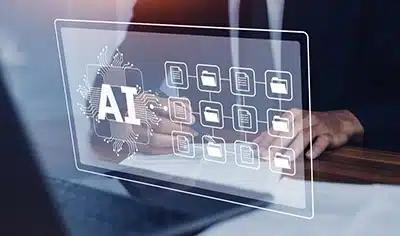Did you know? How much companies spend on printing expenses? It’s up to 3 percent of their annual revenue. Now, imagine saving hundreds of dollars by simply cutting down on printing costs. One of the easiest ways to cut document-related costs is to use document digitization tools. These tools help companies eliminate paper by converting physical documents into digital files. This enables companies to manage, store, and access documents from anywhere, anytime. By ditching paper, companies do away with the need to buy paper while reducing file storage and management costs. Furthermore, digital documents make accessing key information a breeze.

Picking the right tool to go paperless is tough, given the range of options available. Some excel at scanning, while others let you edit, share, and store files online. This post explores the top scanning tools that help you go paperless.
5 Best Document Digitization Tools to Go Paperless
1. Adobe Scan
If there is a document digitization company that knows how to handle a document or two, it’s Adobe. It offers a popular scanning tool that allows users to capture the best scan every single time. This application allows users to convert physical documents into high-quality PDFs. The app uses Optical Character Recognition (OCR) to convert text into editable content. Furthermore, it allows users to save their files directly to the cloud for easy access from anywhere.
Adobe Scan – Key Features
- Clear Pictures: Makes your files look sharp and easy to read.
- Smart Features: Automatically find the edges of the paper and make it straight for a clean scan.
- Image Editing Tools: Crop, adjust colors, and reorder pages before saving.
- Cloud Storage: Save your scans to Adobe Document Cloud for easy access.
Benefits of Adobe Scan
- Saves Time: Quickly digitize multiple documents without hassle.
- Organized: Keep all crucial documents in one place.
- Save and Share: Save scanned papers as PDF files and share it with others hassle-free.
2. Microsoft Lens (Office Lens)
Another popular tool to go paperless is Microsoft Lens. It allows users to convert the images of whiteboards, menus, signs, receipts, handwritten memos, etc. into PDF or Word files. The tool uses OCR technology to extract text from your files and make it easy to edit, search, and share. With the help of this tool, you can easily digitize, organize, and share your scanned files.
Microsoft Lens – Key Features
- Automatic document detection and cropping.
- Image enhancement tools to improve clarity and readability.
- Multiple file format options including PDF, Word, PowerPoint, and Excel.
- OCR for extracting text from scanned documents.
- Integration with Microsoft Office apps and cloud storage.
- Handwriting recognition in OneNote.
Benefits of Microsoft Lens:
- Easy to Use: Simple interface, ideal for quick scanning.
- Versatile: Useful for both personal and professional needs.
- Organized: Keep important files in the cloud with OneDrive integration.
- Accessible Anywhere: Access your scanned documents from any device via the cloud.
- Improves Productivity: Quickly converts physical documents into digital formats for easy sharing and storage.
Unlock the Future of Efficiency—Discover Your Must-Have Digitization Tools
3. ABBYY FineReader
ABBYY FineReader allows users to convert physical copies into digital files that they edit, store and share with anyone without any hassle. It supports multiple languages and recognizes text with high accuracy. Known for its powerful OCR capabilities, this tool easily converts scanned docs into editable and searchable files.
ABBYY FineReader – Key Features
- PDF Editing: Edit and comment on PDF files directly.
- High-Quality OCR: Converts scanned files into editable text.
- Cloud Integration: Save and share your documents via popular cloud services.
- Batch Processing: Handle multiple documents at once to save time.
- Export Options: Save files in different formats, such as Word, Excel, and PDFs.
- Multi-Language Support: Easy identify text in 198 languages with dictionary support for 53 languages.
Benefits of ABBYY FineReader
- Improves Productivity: Quickly convert and edit documents without retyping.
- Saves Time: Automates the process of document conversion and editing.
- Preserves Documents: Creates digital backups of important documents.
- High Accuracy: Ensures precise text recognition, reducing the need for manual corrections.
4. PaperScan
PaperScan is a popular scanning tool that allows users to scan and manage documents. This tool comes in three different versions – free, home, and professional. The free version allows users to take advantage of scanning with post-processing tools such as hole punch removal, border removal, color adjustments, rotation, and more. Since this version is free, it is ad-supported. The home edition of PaperScan has almost similar features but it is free from ads. This version allows users to save files in different formats. Lastly, the professional edition offers a wide range of features, such as batch processing, additional color editing tools, and PDF-OCR in 30+ languages.
PaperScan – Key features
- Scans paper documents quickly and easily.
- Makes the scanned images look clear and sharp.
- Let you save files in different formats like PDF or JPEG.
Benefits of PaperScan
- Saves you time and space.
- Helps you find important documents easily.
- Protects your files from getting lost.
- Makes file sharing a breeze.
- Allows for quick scanning of multiple pages.
- Makes scanning straightforward with its simple interface.
5. Nanonets
Nanonets is a popular tool that uses advanced technology for data extraction. It reads and understands text from different types of documents and allows companies to automate data capture. This makes it easier to manage invoices, receipts, tickets, and other types of documents. This tool helps teams reduce time spent on manual tasks and focus more on important work.
Nanonets – Key Features
- Easy to Use: Simple interface for anyone to use.
- Secure: Keeps your documents safe.
- Smart Document Reading: Uses AI to understand different types of documents.
- Deep Learning Models: Learns from new documents to improve accuracy over time.
- Batch Processing: Handle multiple documents at once for efficiency.
- Custom Data Extraction: Capture specific fields from different document types.
- Multi-Format Support: Works with PDFs, images, and scanned documents.
- Cloud Integration: Save and manage digitized documents directly in the cloud.
Benefits of Nanonets
- Reduces Errors: Accurate data extractions meaning fewer mistakes.
- Improves Efficiency: Automate tasks and focus on important work.
- Cost-Effective: Saves money on paper and storage.
- Better Decision Making: Access to information helps make smarter choices.
- Saves Time: Automates manual data entry and document sorting.
Summing Up
Going paperless helps you save time in finding and sharing information. With so many scanning tools out there, choosing the right one makes a big difference in your journey to going digital. From popular apps like Adobe Scan and Microsoft Lens to enterprise solutions like ABBYY FineReader, there’s a tool to meet your every unique need. The key to finding the right tool that helps you achieve your goals faster is seeking consultation from a document digitization services provider.