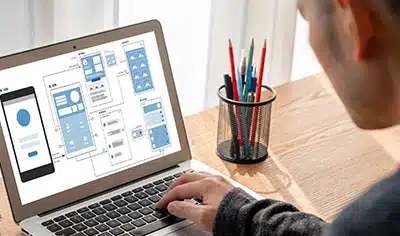Applications play an instrumental role in the growth and success of a company. However, traditional application development isn’t enough to stay on par with the rising competition since it demands a significant amount of investment, time, and effort.
As business dynamics are rapidly changing, enterprises are looking for innovative ways to utilize modern technologies that help them improve efficiency, reduce costs, expedite application development, and quickly respond to market needs. In other words, SMBs are looking for ways to develop value-driven business solutions that help them push their digital transformation initiatives to the next level.

Low-code is one such solution that facilitates bespoke enterprise-grade application development with minimal coding. Using low-code platforms, both seasoned developers and non-technical professionals are able to build applications in a quick turnaround time. Though there is a multitude of platforms available for low-code application development, Power Apps is one such platform that is gaining strong momentum since its inception. Read this insightful piece to explore how Power Apps help SMBs in their digital transformation journey.
Power Apps: A Quick Rundown
Power Apps is one of the popular low-code platforms developed by Microsoft to expedite the application development and deployment process. This platform is a robust suite of connectors, apps, services, and a data platform that provides a rapid development environment to build professional-grade apps that solve unique challenges, modernize processes, and improve business agility.
What’s more interesting to note is that Microsoft has been positioned as a leader for low-code app platforms in the Gartner® Magic Quadrant™. Furthermore, a study on ‘The Total Economic Impact of Power Apps’ commissioned by Microsoft reveals that the average cost of application development using Power Apps is 74% lesser than that of others. Not to mention, 92% of Fortune 500 companies are using Power Apps every month. Popular brands like Toyota, Ernst and Young (E&Y), Coca-Cola, H&M, etc. have adopted Power Apps to solve varied business challenges. This may be one of the reasons why SMBs are also seeking Power Apps consulting to reduce costs, increase productivity, and drive digital transformation.
How Power Apps Help SMBs Drive Digital Transformation
1. Handling Specific Business Challenges
When it comes to solving business challenges, enterprises are left with primarily two options: either they build a dedicated solution for that specific problem or go with an off-the-shelf solution. Building a dedicated solution demands heavy investment of both time and money, while an off-the-shelf solution may not be able to address the unique challenge. In such a scenario, it makes sense to build a low-code solution using Power Apps.
With this platform, SMBs develop an enterprise-grade solution to address the inefficiencies in operations. Since Power Apps streamlines the app development process, enterprises build a solution tailored to their requirements. From automating communications to streamlining employee onboarding and offboarding, tracking employee expenses, attendance management, inventory management, and instant quote generation, everything is done with ease through Power Apps. This translates to increased productivity, reduced costs, and digital transformation.
Realizing the Potential of Power Apps to Your Business Advantage
2. Seamless App Integration
Power Apps is equipped with a slew of powerful connectors and APIs that offer easy integration with an Office 365 suite including PowerPoint, SharePoint, Outlook, OneNote, Word, Excel, Teams, OneDrive, Power BI, and other Microsoft applications. Besides this, Power Apps offers seamless integration with SQL Server, Dynamics 365, Salesforce, and other third-party services. Furthermore, the ready-made modules and components of Power Apps such as Custom Commands, Business Rules, Process Flows, and Forms facilitate the seamless launch of applications for business operations. In a nutshell, Power Apps’ potential to integrate with a host of business applications improves workforce productivity and efficiency while driving digital transformation.
3. Recurring Tasks Automation
Automation is the next big thing that has sparked a revolution in digital transformation. With model-driven application development using Power Apps, SMBs not only automate manual and repetitive tasks but also digitize and optimize traditional business processes and operations. This results in improved efficiency, increased productivity, and digital transformation. In other words, Power Apps free-up the workforce from performing manual, tedious, and recurring tasks and let them invest all their efforts and time in activities that require human intellect. Furthermore, Power Apps’ integration capabilities with Power Automate (formerly known as Microsoft Flow) allows SMBs to automate any business process.
4. Intelligent App Development
Artificial intelligence is one such emerging technology that has ushered in a new era of application development. Today, AI is influencing businesses across industry verticals. The good news is that enterprises these days can integrate AI into business applications through Power Apps. The AI Builder of Power Apps allows businesses to add intelligence to the apps through AI models, which simplify a plethora of tasks such as text recognition and translation, key phrase extraction, invoice processing, receipt processing, sentiment analysis, prediction, object detection, category classification, entity extraction, and more.
Key Features of Power Apps Helping SMBs Drive Digital Transformation
I. Rapid App Development
Power Apps allows users to create applications with little coding skills. This makes it easy for anyone in the organization to build custom apps quickly. With Power Apps, users are able to:
- Add elements to their apps without coding.
- Create apps in hours instead of months.
- Build apps without requiring help from IT.
- Make apps that fit specific business needs.
II. Pre-Built Templates
Power Apps offers many functional templates that make it easy to start building applications. With Power Apps, users are able to:
- Modify templates to fit specific needs.
- Reduce the time needed to create an app from scratch.
- Use templates for common business needs like tracking expenses or managing projects.
- Try out different templates to find the best fit.
III. Access to Common Data Service
Power Apps provides access to the Common Data Service (CDS), which helps manage data across applications and keeps it consistent and high-quality. With Power Apps, users are able to:
- Store all business data in one secure place.
- Share data between different applications built on Power Apps.
- Create and manage data models for better organization.
- Break down barriers between different departments’ data.
- Get a complete view of business operations through unified data.
IV. Strong Security Features
Power Apps has strong security measures to protect sensitive business data. With Power Apps, users are able to:
- Protect information while it is being sent and when it is stored.
- Add an extra layer of security for user logins.
- Follow industry regulations for data protection and privacy.
- Keep security measures up-to-date and effective against threats.
Reimagining App Development with Power Apps
Real-World Use Cases of Power Apps Driving Digital Transformation
1. Inventory Management
Small and medium-sized retailers often deal with inventory management challenges. The good news is that Power Apps is utilized to create customized inventory management solutions that enable real-time tracking of stock levels. This not only streamlines the entire inventory management process but also reduces the likelihood of manual errors and inefficiencies, overstock situations, and stockouts.
2. Vendor Management
Power Apps is instrumental in managing vendor relationships by automating processes such as communication, invoicing, and order placements. Customized vendor management apps can not only streamline interactions with suppliers but also enhance communication resulting in overall smooth operations.
3. Expense Tracking
Manual expense tracking processes are time-intensive and highly prone to errors and inefficiencies. Power Apps is often used to develop expense-tracking applications that simplify and automate the process. Using this application, employees are able to upload receipts, submit digital expense reports, and track reimbursement requests in real time. Furthermore, the integration of expense-tracking applications with other financial systems reduces administrative overhead, improves accuracy, and provides real-time visibility into company expenses.
Summing Up
Today, SMBs are pushing their digital transformation initiatives to improve efficiency, drive productivity, and stay competitive. If you are planning to adopt low-code solutions to respond to the fast-changing business landscape, it’s strongly recommended to invest in Power Apps for building modern business apps that reduce complexity and ensure smoother sailing. Partner with a professional Power Apps consulting services provider to realize the limitless potential of the low-code app development platform.
Case in Focus
A leading IT consulting firm based out of Texas recognized the need for exhaustive digital transformation to stay agile, relevant, and competitive whilst meeting the growing demands of its clients. However, fragmented data, manual processes, and communication gaps were hindering the company’s ability to scale. To overcome the challenge, the client partnered with Damco Solutions and sought end-to-end consultation for adopting Power Apps to drive digital transformation. The strategic consultation not only addressed the pain points but also positioned the client for sustained growth in a competitive business landscape.