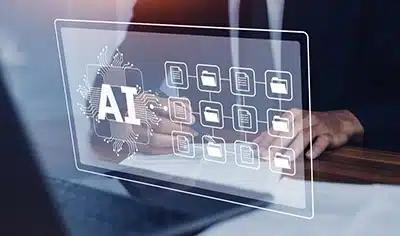For years, PDF accessibility has been consigned to the realm of technical compliance, a box to tick on the legal checklist, denoting a vague sense of obligation. Viewed solely through the lens of compliance, it often misses the heart of the matter – people. That said, it’s time to move beyond mere compliance and embrace ‘Inclusive Design 2.0’ – a paradigm shift that prioritizes the human experience in the creation of accessible PDFs, while adhering to essential accessibility standards.

Moving beyond technical specifications and legal mandates, Inclusive Design 2.0 elevates the conversation by delving into the human stories woven into every accessible PDF. In essence, it is about understanding the human impact of a business’s design choice—about empowering individuals with disabilities to navigate information effortlessly, letting them participate equally in the digital society, fostering a sense of belonging, and ultimately, celebrating diversity in perspectives and experiences. It’s about asking ‘Who are we excluding with this design? How can we create a more inclusive experience for everyone?’
The Need For Inclusive Design 2.0
To better understand the significance of Inclusive Design 2.0, consider the case of a student with visual impairment, eager to delve into the research paper assigned for class. Instead of encountering a wall of inaccessible text, they’re greeted by properly tagged headings, alt descriptions for images, and a text-to-speech option. Suddenly, the knowledge locked within the PDF unlocks for them, fueling their academic journey.
Or, take another example, a job applicant with dyslexia, dreading the prospect of wading through an information-packed employment contract. But when that contract is designed inclusively, with clear fonts, logical structures, and assistive technology compatibility, their anxiety melts away. They can understand the terms, make informed decisions, and compete on an equal footing.
These are not isolated anecdotes but are the testaments of the transformative power of inclusive design. Leaders need to recognize that PDFs, the go-to format for countless businesses, are not just digital documents, but the gateways to education, employment, and social inclusion. On that note, every inaccessibility becomes a barrier, while every accessibility feature becomes a bridge.
The Core Tenets of Inclusive Design 2.0
1. Empathy at the Forefront
Inclusive Design 2.0 challenges the compliance-centric approach and pushes businesses to delve into the lived experiences of people with disabilities. It helps in understanding the challenges individuals with disabilities face in accessing information and how your design choices can mitigate those barriers.
2. User-Centered Design
Involve individuals with disabilities in the design process from the very beginning. Conduct accessibility testing with real users, not just automated tools, to identify and address potential barriers early on. Every element, from font size and color contrast to layout and navigation, should be carefully considered to maximize usability for all users.
3. Beyond the Obvious
Accessibility isn’t just about screen readers and high-contrast colors. It encompasses a wide range of needs, from keyboard navigation to cognitive accessibility to language considerations. Providing transcripts for audio content, captions for videos, and clear descriptions for images can help ensure that information is accessible to users who rely on different sensory inputs.
4. Design for All, Not Just Some
Inclusive design isn’t about creating separate solutions for different user groups. It’s about crafting universally accessible experiences that cater to the broadest spectrum of abilities and needs. Thus, professional PDF accessibility companies go beyond WCAG compliance to create documents that are intuitive, easy to navigate, and enjoyable to use for everyone.
Accessible PDFs, Enhanced Reach: Opt for Our Expert PDF Accessibility Solutions!
5. Language Matters
Use clear, concise, and inclusive language that avoids jargon and technical terms. Remember, your document should be understood by everyone, not just industry insiders. Additionally, structure your documents logically with headings and subheadings.
6. Usability Testing
Rather than treating PDF accessibility as a check-box exercise, involve real users with disabilities in the design and evaluation process. Get their feedback on the usability, clarity, and effectiveness of your PDFs.
7. Continuous Improvement
Accessibility is an ongoing journey, not a destination. Embrace a culture of continuous learning and improvement, constantly seeking feedback and iterating on your designs to ensure inclusivity for all.
The Ripple Effect of Creating Accessible PDFs
The impact of inclusive design extends far beyond individual PDFs. It ripples outward, creating a more accessible and equitable society by benefiting everyone, irrespective of their (dis)abilities. When businesses prioritize accessibility, they unlock the potential of a diverse workforce, fostering innovation and creativity. They can gain a plethora of benefits as listed below:
- I. Increased Reach and Market Share: According to IFC, the disability market is equivalent to a market larger than China with almost 1.85 billion people living with some form of disability, and having $1.9 trillion in annual disposable income. No business can afford to miss such a huge market. Accessible PDFs, thus, help in unlocking a vast untapped market of potential customers, employees, and partners.
- II. Enhanced Employee Engagement: The future of businesses lies in embracing cultural inclusivity and diversity as people value brands that demonstrate exceptional values. Similarly, inclusive documents create a more equitable and inclusive work environment, fostering collaboration and boosting morale. All these result in maximized employee productivity.
- III. Mitigating Legal Risks: Non-compliance with accessibility regulations can lead to costly lawsuits and reputational damage. Other than missing up on opportunities and paying hefty penalties, businesses also have to pay for remediation and get the corrections done to ensure that the same mistake isn’t repeated. The likes of Nike, Dominos, Netflix, Winn-Dixie, and more have already faced the consequences of failing to abide by the accessibility laws.
What Makes PDF Accessibility Services Fundamental For a Business?
Moving Beyond the Checklist
Making the shift towards Inclusive Design 2.0 requires a change in mindset. It’s about embracing empathy, understanding diversity, and designing documents that truly work for everyone. Businesses can outsource PDF accessibility services to get professional assistance. But if you wish to perform this in-house, here are some practical steps to get started:
- 1. Invest in training and awareness: Educate your teams about the importance of accessibility and the principles of Inclusive Design.
- 2. Review and update existing document templates: Ensure your PDFs are designed with accessibility in mind. If not, you can engage in document accessibility solutions to remediate them.
- 3. Utilize accessibility tools and plugins: Leverage technology to identify and address accessibility barriers. If you lack the resources or aren’t tech-savvy, you can rely on document accessibility services to get it done.
- 4. Integrate accessibility into design workflows: Establish clear accessibility standards and guidelines for all content creators so that all the new documents created are well-aligned with the actual accessibility standards.
- 5. Champion accessibility within the organization: Create a culture where accessibility is valued and prioritized at all levels. Fostering such an environment will help businesses carve a unique niche for themselves in the industry.
Remember, accessibility is not a burden, but a bridge that connects businesses to a wider audience, fosters a more equitable workplace, and strengthens the communities in the digital society. Amidst this, accessible document services act as catalysts, helping companies to embrace Inclusive Design 2.0 and build a future where information is truly open and accessible to all.