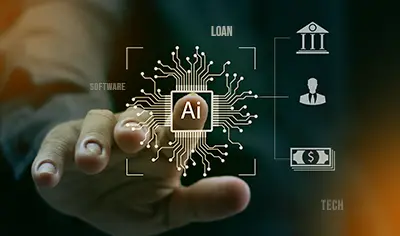The default features of Salesforce CRM make it challenging to handle the large amounts of data that businesses have. Hence, it becomes important to tailor Salesforce and boost its features to meet your changing and unique business needs. Salesforce development services help with the customization of your CRM platform to make it align with your particular business processes, workflows, and objectives.

Businesses need to go for customization of their Salesforce CRM when they encounter the following issues:
- The default Salesforce capability is unable to handle the vast volume of data
- The CRM does not provide detailed insights into customer behavior or preferences
- The implemented Salesforce instance is not getting fully leveraged to its capabilities to achieve business goals
- The default Salesforce automation features are insufficient for managing complex business processes
- Configured reports or dashboards do not show all the pertinent information regarding the operations of your company
- Your company needs to integrate with other systems, such as ERP and other platforms.
A Step-by-Step Guide to Tailor Salesforce CRM to Your Business Needs
When it comes to tailoring your Salesforce CRM using custom Salesforce development services, you need to understand your business goals and particular CRM requirements. Determine the problems you want to solve and the results you hope to achieve by customizing Salesforce.
1. Outline Your Requirements
The first step in customizing Salesforce is to outline your business requirements clearly. This involves gathering input from various departments to understand their specific needs and challenges. By defining these requirements, you can create a tailored plan for customization that aligns with your business goals. This step ensures that every customization effort is focused on solving real problems and enhancing business processes.
2. Configure Standard Objects and Fields
Configuring standard objects and fields is a fundamental step in customizing Salesforce. Standard objects like Accounts, Contacts, and Opportunities can be modified to fit your business processes by adding custom fields or adjusting existing ones. This customization helps ensure that the data you capture is relevant and useful for your business operations. For example, you might add a custom field to track specific customer preferences or industry-specific details. By tailoring these standard objects, you can make Salesforce more intuitive and effective for your users.
3. Create Custom Objects
Creating custom objects allows you to store unique data that isn’t covered by Salesforce’s standard objects. These custom objects act like database tables, enabling you to design fields, relationships, and actions that fit your business needs. Custom objects are easy to set up using Salesforce’s point-and-click features, making it simple to manage and analyze specific business data. This feature is particularly useful for businesses with specialized data requirements that aren’t met by standard Salesforce objects.
4. Create Custom Workflows
Custom workflows automate business processes by defining a series of tasks that should happen in a specific order. For example, you can automate sending emails or assigning tasks when a new opportunity is created. This streamlines operations and reduces manual errors, making your business more efficient. Workflows can be created using tools like Process Builder and Flow, which provide a visual interface for designing and automating tasks. By automating repetitive processes, you free up resources for strategic initiatives and improve overall productivity.
5. Create Custom Reports and Dashboards
Custom reports and dashboards provide insights into your business performance by displaying the data you need. You can create reports to track sales trends, customer interactions, or any other metric important to your business. Dashboards then visualize this data, making it easier to understand and act upon. Customization allows you to tailor these reports and dashboards to focus on specific business goals or metrics, ensuring that you have the information needed to make informed decisions.
6. Set up Validation Rules
Validation rules ensure data quality by enforcing specific conditions when users enter data. By setting up these rules, you can prevent errors and ensure that data is entered correctly from the start. Validation rules are easy to configure and can be based on various criteria, such as formula-based conditions or specific field values. This feature is essential for maintaining data integrity and reducing manual corrections.
Transforming Business Insights: The Power of Data Validation Services
7. Use Custom Page Layouts
Custom page layouts allow you to organize fields and sections on a page to match your business processes. This makes it easier for users to find and enter the information they need, improving user experience and efficiency. By tailoring page layouts, you can ensure that critical information is clearly displayed and easily accessible. This feature is particularly useful for enhancing user adoption and reducing training time, as users can navigate the system more intuitively.
8. Integrate with External Systems
Integrating Salesforce with other systems like ERP or marketing tools ensures seamless data exchange. This reduces manual data entry and enhances overall efficiency by providing a unified view of customer interactions and business operations. Integration can be achieved through APIs or pre-built connectors available on AppExchange. By connecting Salesforce with other tools, you can streamline workflows and improve data consistency across different platforms. This feature is crucial for businesses that rely on multiple systems to manage their operations.
Streamlining Business Processes Through Salesforce Integration: The Consultant’s Approach
9. Create Custom Applications
Consider Salesforce application development using Salesforce Lightning (Salesforce’s low-code development platform) for more complex requirements. For example, you might create an app for managing customer service requests or tracking inventory levels. Custom applications allow you to tailor Salesforce to unique business processes that aren’t covered by standard features. This requires some development expertise but can significantly enhance the value of your CRM.
10. Use AppExchange
AppExchange is Salesforce’s marketplace where you can find pre-built apps and integrations. Using these apps can enhance your CRM’s functionality without needing extensive development, saving time and resources. Salesforce AppExchange offers a wide range of solutions, from marketing automation tools to customer service apps, which can be easily installed and configured. By using these pre-built solutions, you can quickly add new features to your Salesforce instance and improve its alignment with your business needs.
11. Train Your Users
Once customization is complete, training your users is essential to ensure they understand how to use the new features effectively. This includes providing ongoing support and resources to maintain high user adoption rates. Training should cover how to navigate custom page layouts, use custom workflows, and interpret custom reports. By investing in user training, you can maximize the benefits of customization and ensure that your CRM is used efficiently across the organization.
The Transformative Benefits of Salesforce Training: Unleashing More User Adoption-led Success
12. Review and Customize
Review your customized Salesforce CRM’s performance on a regular basis and collect user feedback. Make iterative upgrades to keep the CRM in line with your changing business needs. The wide range of customization options from Salesforce ensures that firms can adapt the CRM to suit their own needs and business operations. You can build a highly efficient Salesforce CRM by leveraging custom Salesforce CRM development services. This will maximize your sales, marketing, and customer service efforts, ultimately improving ROI. To derive maximum benefits from your CRM, consider seeking advice and assistance from Salesforce development partners or specialists during customization.
7 Unexplored Ways Managed Services Can Make Your Salesforce CRM Better
Key Advantages of Customizing Salesforce
Customizing Salesforce using Salesforce customization services provides various benefits to businesses, allowing them to optimize their CRM experience and boost overall efficiency and productivity.
Here are some important benefits of customizing Salesforce:
I. Business Process Alignment
Salesforce customization allows businesses to align the platform with their unique business processes. This involves tailoring workflows, fields, and objects to fit specific operational needs. By doing so, companies can ensure that every feature supports their unique requirements, making it easier for employees to use the system effectively. This alignment enhances operational efficiency and improves user experience, as users can navigate the system more intuitively.
II. Better User Adoption
Custom Salesforce CRM development allows you to design a user-friendly interface that fits the roles and responsibilities of your team. Users are more likely to embrace a CRM when they find it intuitive and tailored to their specific needs. This results in better user adoption rates and improved productivity.
III. More Data Visibility
Customization provides more data visibility by allowing you to create custom reports and dashboards that show exactly what you need to see. This gives you a clearer picture of your business performance and customer interactions, enabling better decision-making. With tailored analytics, you can track key metrics and trends that are specific to your business goals.
IV. Automation and Efficiency
Salesforce customization automates recurring tasks, making operations more efficient. By offloading routine processes, you free up resources for more creative tasks. This eliminates the risk of manual errors and speeds up decision-making.
V. Individualized Customer Experience
Customizing Salesforce helps create an individualized customer experience by allowing businesses to capture and analyze specific customer data. This enables personalized communication and service, leading to increased customer satisfaction and loyalty. By tailoring interactions based on customer preferences and histories, companies can build stronger relationships and improve customer retention.
VI. Competitive Edge
A customized Salesforce CRM give you a competitive edge by allowing you to differentiate your business processes and customer interactions. By tailoring the CRM to your unique needs, you can respond faster to market changes and customer demands. This helps you stay ahead of competitors who use default CRM solutions.
VII. Scalability and Flexibility
Customized Salesforce solutions are scalable and flexible, allowing businesses to easily adapt to growth or changes in operations. This scalability ensures that the CRM remains effective even as the business expands or evolves, enabling companies to incorporate new features or users without disrupting existing workflows. By maintaining flexibility, businesses can quickly respond to emerging opportunities or challenges, ensuring their CRM system remains aligned with their strategic objectives.
VIII. Third-Party App Integration
Customization enables seamless integration with third-party apps and systems, enhancing the functionality of the CRM. By connecting Salesforce with other tools and platforms, businesses can streamline data exchange and reduce manual data entry, improving overall efficiency and data accuracy.
IX. Data Compliance and Integrity
Customizing Salesforce helps ensure data compliance and integrity by integrating specific regulatory requirements into the CRM. This ensures that data management practices align with industry standards, reducing the risk of legal issues and maintaining trust with customers. By ensuring data security and compliance, businesses can protect sensitive information and maintain a robust data management system that supports strategic decision-making.
Power Up Your CRM with Our Certified Salesforce Developers
X. More ROI
Customization can increase the return on investment by optimizing Salesforce to drive business growth. By automating tasks, improving user adoption, and enhancing customer interactions, businesses can generate more revenue and reduce operational costs, leading to higher profitability. Customization also helps in making smarter business decisions by providing relevant insights, which further contributes to increased ROI.
XI. Savings in the Long Run
Customizing Salesforce leads to savings in the long run by reducing manual errors, automating tasks, and improving operational efficiency. These efficiencies reduce labor costs and minimize the need for additional software or hardware investments, resulting in cost savings over time. By streamlining processes and enhancing productivity, businesses can allocate resources more effectively, leading to long-term financial gains.
XII. Quick Decision-Making
Customization supports quick decision-making by providing real-time insights and analytics tailored to your business needs. With custom reports and dashboards, you can access critical information promptly, enabling faster and more informed decision-making that aligns with your strategic objectives. This feature is crucial for responding to market changes and capitalizing on opportunities, ensuring that businesses remain competitive and responsive to evolving market conditions.
Conclusion
For your development needs, engaging with Salesforce experts can help you tailor your Salesforce setup in alignment with your distinct business requirements. This results in improved sales and marketing efficiency while elevating overall customer loyalty. Conversely, partnering with an inexperienced or inefficient Salesforce experts might squander time, financial resources, and efforts, culminating in missed prospects, leads leakages, inconsistent communications, and disgruntled clientele. Hence, a meticulous assessment and selection process of a credible, adept Salesforce development company becomes imperative to ensure the realization of your envisioned outcomes.
Case in Focus
A Leading Health Insurance Provider Improved Its Sales Revenue Through A Custom Salesforce Implementation and Development
The client is a leading health insurance provider in the United States and needed a single system to remove process bottlenecks and improve sales team’s efficiency. Damco worked with the client to design a customized Salesforce solution that enabled the client to visualize the entire sales process under one system and enabled approvals in one place. Read more